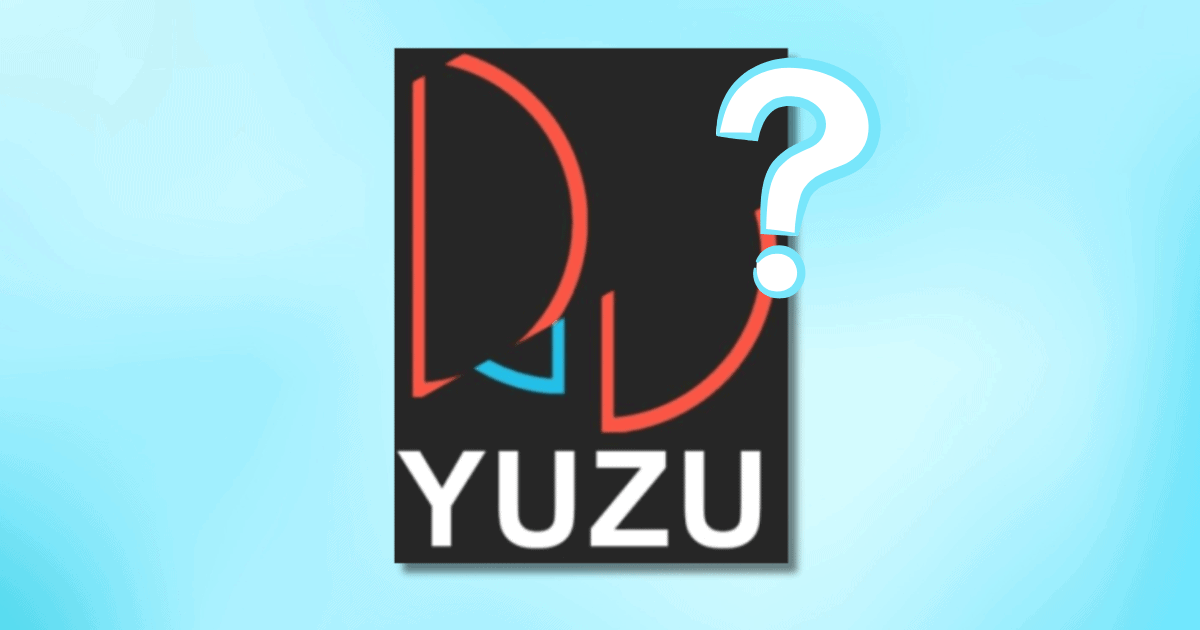With emulators growing in popularity, you might wonder if you can already play Nintendo Switch games on iOS with Yuzu. Unfortunately, I don’t have great news, as Nintendo is famously notorious for fighting against emulators, especially when it comes to their modern titles and systems. Below, I take a look at the issues Yuzu has with Nintendo, while also explaining why it may be a while before you see a good Nintendo Switch emulator in the Apple App Store.
Is Yuzu Emulator Available on iOS?
Yuzu emulator is not available for iOS, at least, not as you may know it. Back at the start of 2024, the team behind Yuzu was sued by Nintendo for “facilitating piracy at a massive scale” as reported by The Verge.
Tropic Haze, the team behind Yuzu, was fined nearly two-and-a-half million dollars and was forced to surrender their domain. At present, only a fan representation of the original website exists, and it does not feature support for iOS. In fact, Yuzu even dropped macOS support due to “Apple depreciating OpenGL.”
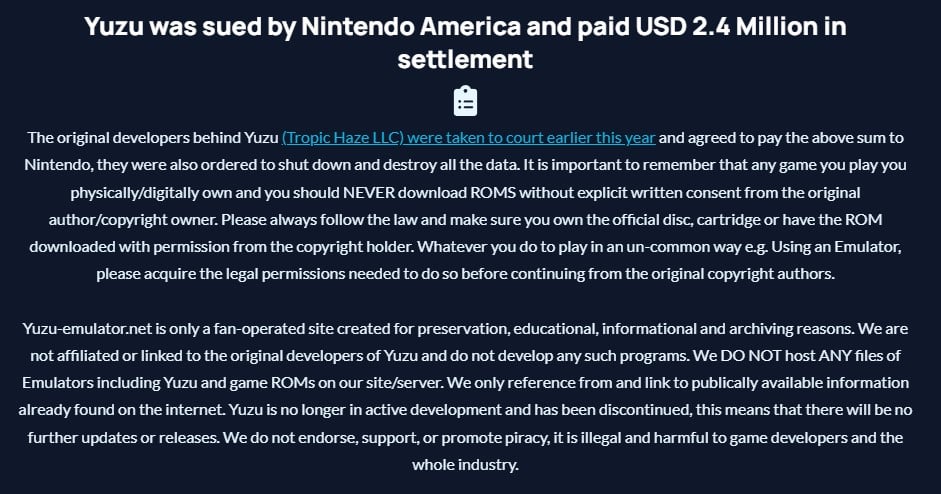
Essentially, no, you can’t get the Yuzu emulator on iOS. At least, not from the original developer. There are folks who have made mods to Yuzu so that it can work on iOS. However, I will not share it here for a multitude of reasons.
For starters, the iOS Yuzu port is more of a proof-of-concept, so the chances of it running well are slim. And yes, I don’t want Nintendo to sick their lawyers on me. If you really want to find it, I’m sure praying to the “iOSGodsIPA” via an internet search will help your journey, but don’t say I didn’t warn you.
What About Alternatives?
While an iPhone 15 Pro is technically more powerful than the Nintendo Switch, remember that any VM needs to be powerful enough to emulate while performing its core operating functions. Sadly, it may be a while before a good Nintendo Switch emulator makes it to the iPhone.
If you’re able to sideload or have jailbreak capabilities (you naughty person), you may want to check out Pomelo, as it looks rather promising. Keep in mind that sideloading this app will require additional steps.
Personally, I’d recommend sticking with the emulators that are available in the Apple App Store.