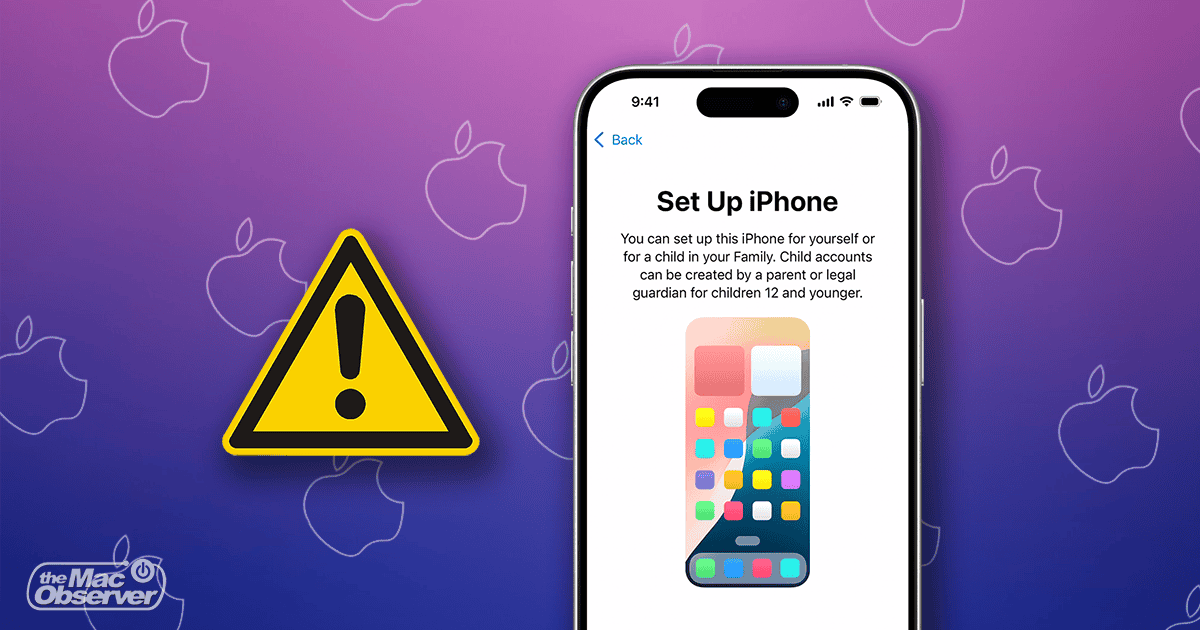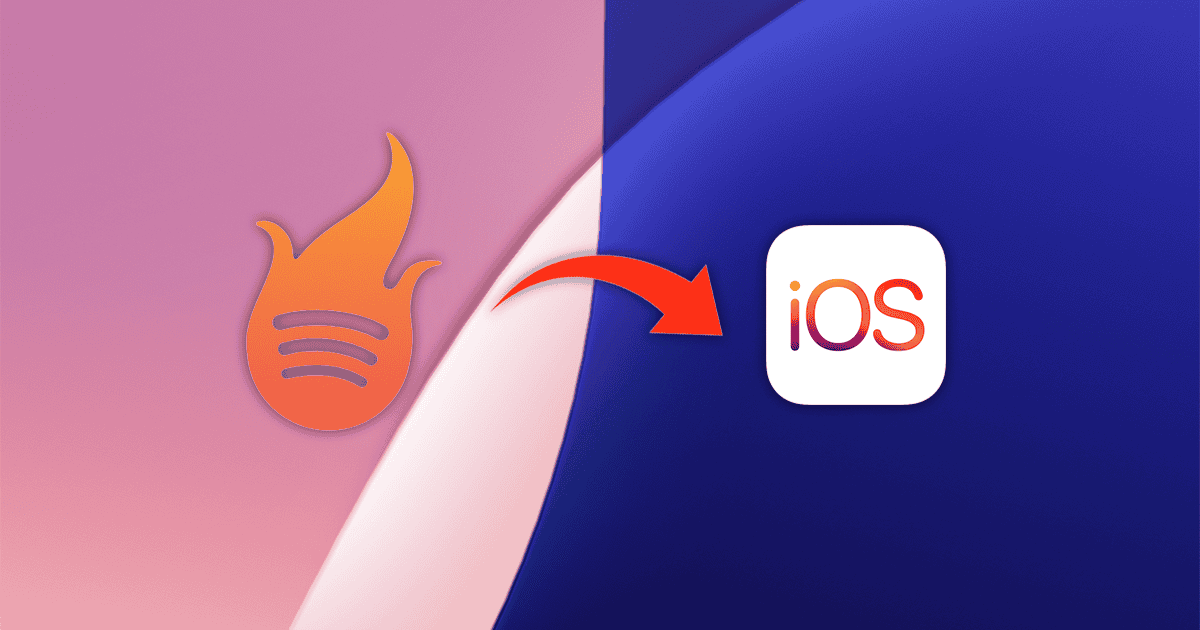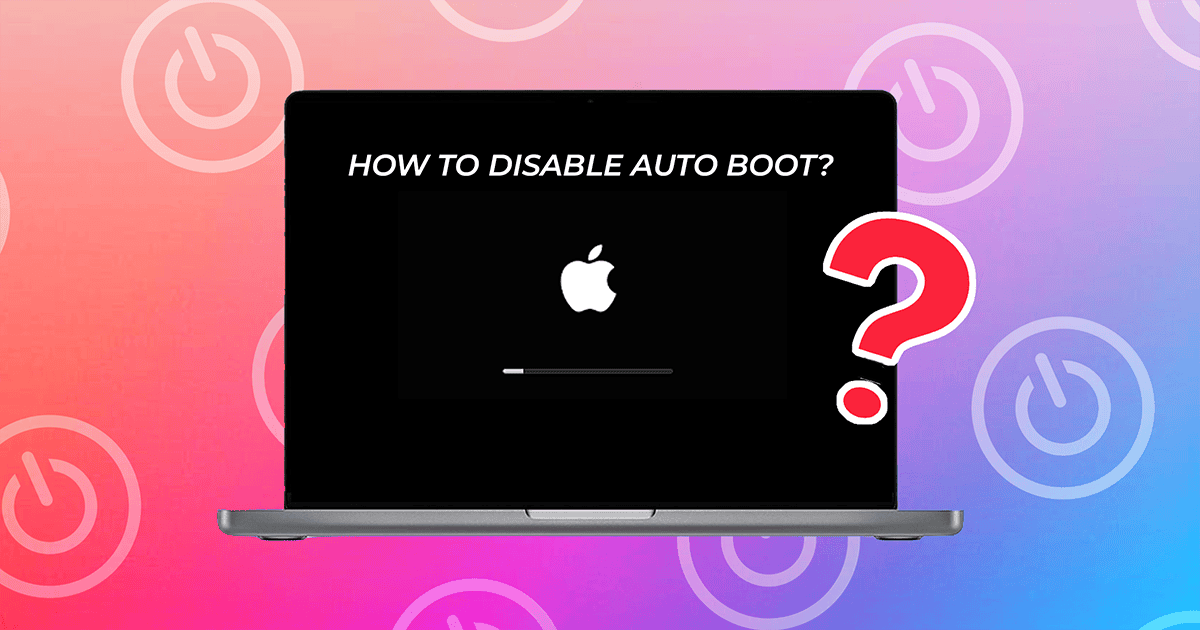Is your iPhone not charging? Learn how to fix a malfunctioning iPhone charging port and restore its functionality.
How-To
iPhone Calls Only Work on Speaker? Try These Fixes
Is your iPhone call audio limited to speaker mode? Check out this article to fix the issue and restore your earpiece functionality.
Fix POSIX 96 Error on iPhone | Top 2 Solutions
If you started facing a POSIX 96 error after an iOS update or getting a new iPhone, check here for the possible cause and how to fix it.
How to Fix Error 1100 on iTunes
Struggling with iPhone Error 1100 while updating or restoring your device? Explore solutions to fix this issue.
What is the Hulu Error Code RUNUNK13 & How to Fix it
The Hulu Error Code RUNUNK13 is a playback issue, meaning the app cannot connect with the server. To fix it: 1. Restart the app.
iPhone Mirroring Not Working on macOS Sequoia? 7 Ways to Fix it!
Is iPhone Mirroring not Working for you in iOS 18 and macOS Sequoia? Here’s how you can quickly fix the issue!
How to Fix Siri Not Responding on iPhone 16 Pro Max
Learn how to fix Siri not working on iPhone 16 with these helpful tips and tricks. Never miss out on the convenience of using Siri again!
How to Fix iPhone 16 Pro Max Keyboard Not Working
Fix keyboard not working on iPhone 16: Discover simple solutions to resolve keyboard lag and unresponsive keys on your new iOS device.
What is Error 4013 on iPhone and How to Fix It
Having trouble with iPhone error 4013? Find out what it means and how to troubleshoot this common restore/update problem.
How to Install macOS Apps on an External Drive
Is your Mac running out of storage due to large apps? Here’s how you can install and run macOS apps on your external drive to save space.
How To Use Apple Invites (Complete Guide)
Excited to get your hands on this event-planning app? Read on to learn how to set up and use Apple Invites on your iPhone.
iOS 18 Keyboard Merged? Here's How To Fix It [2025]
Did the iOS update combine your keyboard with two or three languages? Here are 4 ways o fix merged keyboard on iOS 18.
6 Free, Easy Ways To Get More Storage on iPhone
Annoyed with the “iPhone Storage Full” message on your device? Here are some easy ways to free up room without buying iCloud+.
How To Install DeepSeek on Mac for Free (2025)
Can you install DeepSeek on your Mac? Not directly from the App Store, but you can self-host it through Terminal and a chat application.
How To Fix Notifications Not Working iOS 18/18.3 [2025]
If notifications are not working for you on iOS 18 through iOS 18.3, our guide gives you multiple options to get back on track.
How to Fix Vertical Lines on iPhone 16 Pro Max Display
Solving vertical lines on your iPhone 16 Pro Max display: software troubleshooting and easy fixes to eliminate screen glitches.
iPhone 16 Pro Max Stuck on Setup? Here’s How to Fix It
Is your iPhone 16 Pro Max stuck on the setup page? Find out how to fix the issue and get your iPhone ready to use with these effective solutions.
How to Fix iPhone Shutting Down Randomly After iOS 18.3 Update
Is your iPhone shutting down randomly on iOS 18.3? Discover effective fixes and solutions to resolve this common issue.
iPhone 16 Pro Won't Turn on After Charging Overnight? Here's What to Do
iPhone 16 Pro not turning on after an overnight charge? Check out this article to learn how you can get it working again.
Spicetify: Is There an iOS Version of macOS Spotify Customizer?
If you’re looking for an iOS version of the popular macOS Spotify tool Spicetify, here’s what you need to know. News aren’t good, though.
Is iOSGods Safe To Download on iOS? Read This First
If you have heard about the iOSGods app store for iOS, you may be wondering what it is and whether it’s safe. Here’s what you need to know.
How to Use Folium: The Best 3DS Emulator for iOS
Want to play Nintendo 3DS games on your iPhone? Check out our guide on how to download and set up Folium emulator.
How to Prevent a MacBook from Turning On When the Lid is Opened
A step-by-step guide explaining how you can prevent Apple Silicon MacBooks from turning on automatically when the lid is opened.
How To Fix X (Twitter) Not Working On iPhone
Did X just crash? Don’t blame Elon yet—try these troubleshooting steps if X is not working on your iPhone.


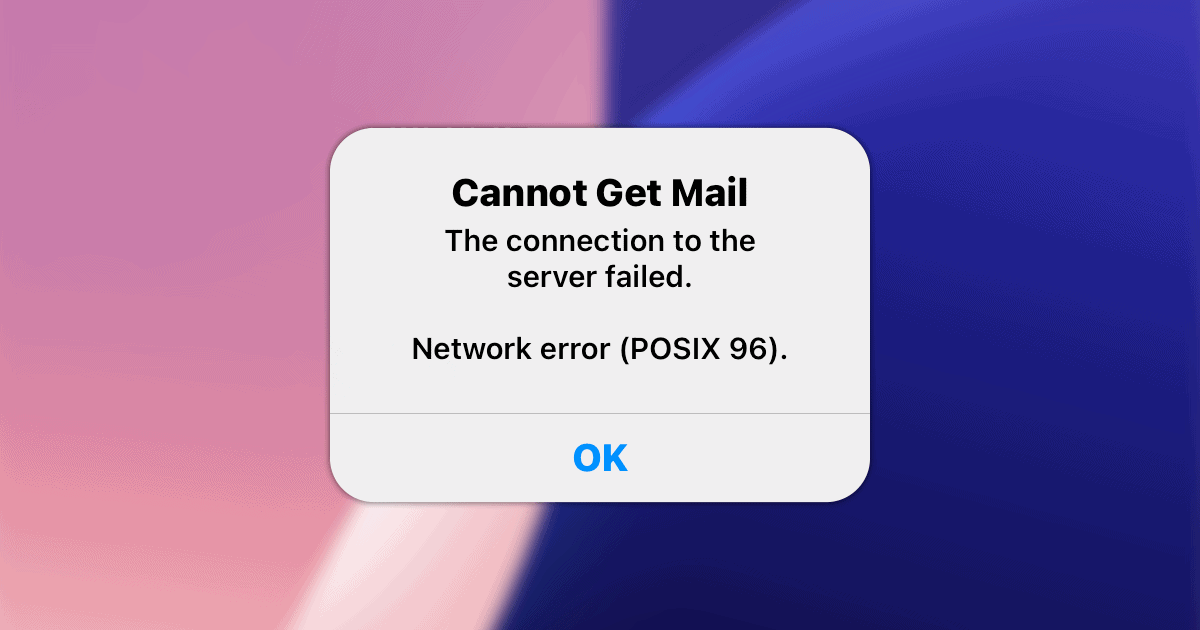


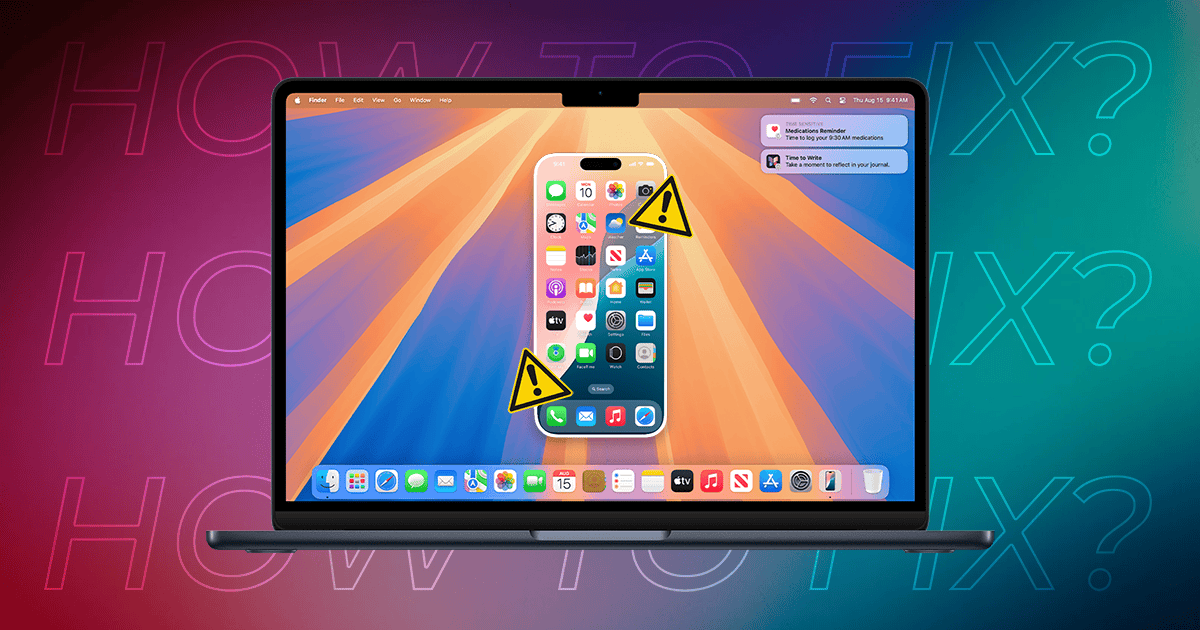

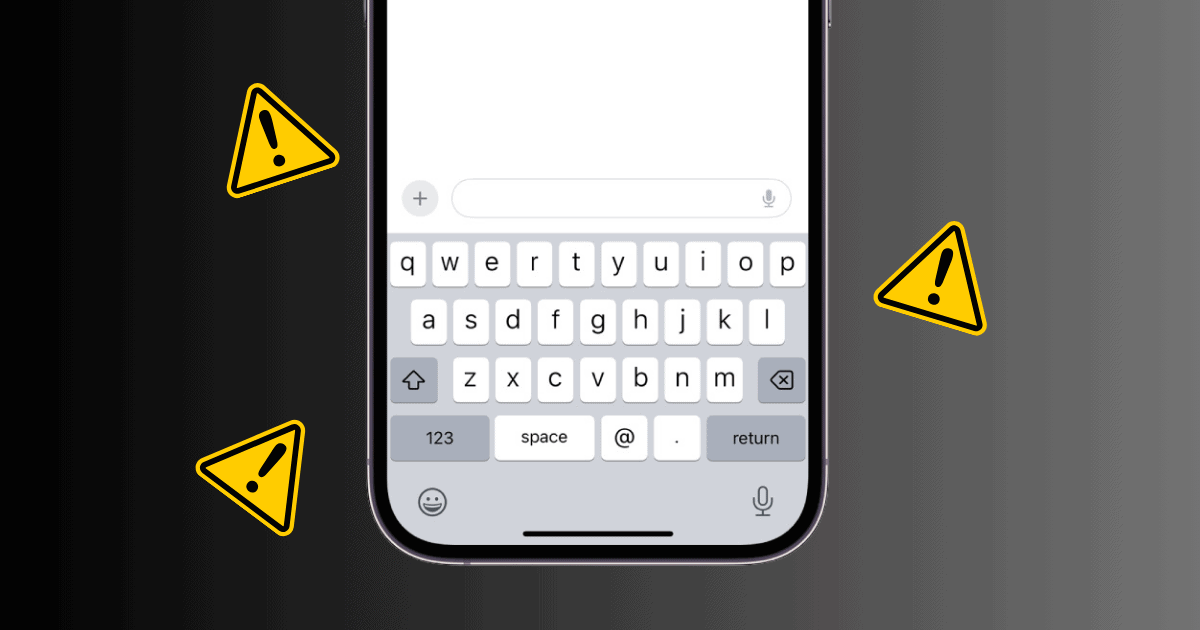


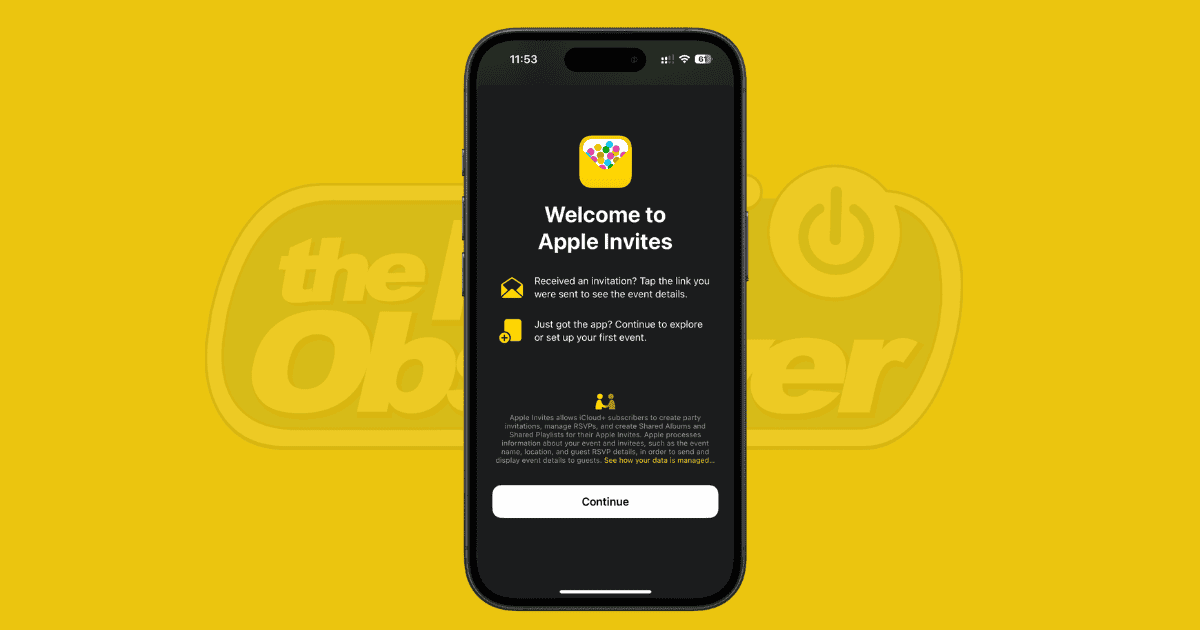
![iOS 18 Keyboard Merged? Here’s How To Fix It [2025]](https://www.macobserver.com/wp-content/uploads/2025/02/How-to-Fix-Merged-Keyboard-in-iOS-18.png)

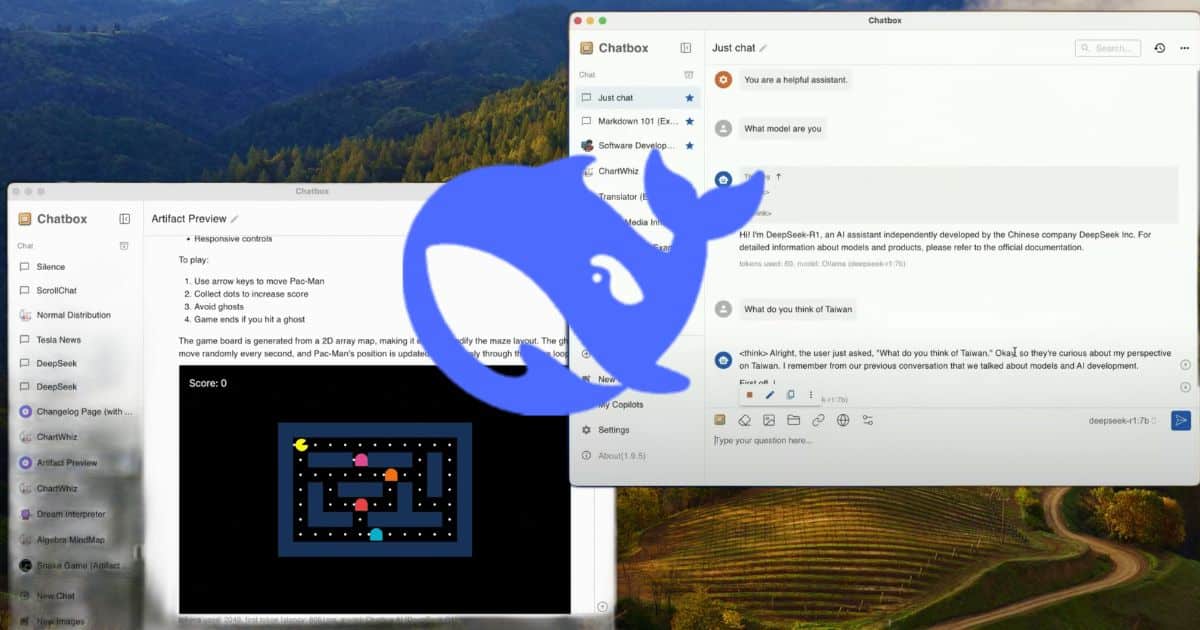
![How To Fix Notifications Not Working iOS 18/18.3 [2025]](https://www.macobserver.com/wp-content/uploads/2024/03/Notifications-Not-Working.png)