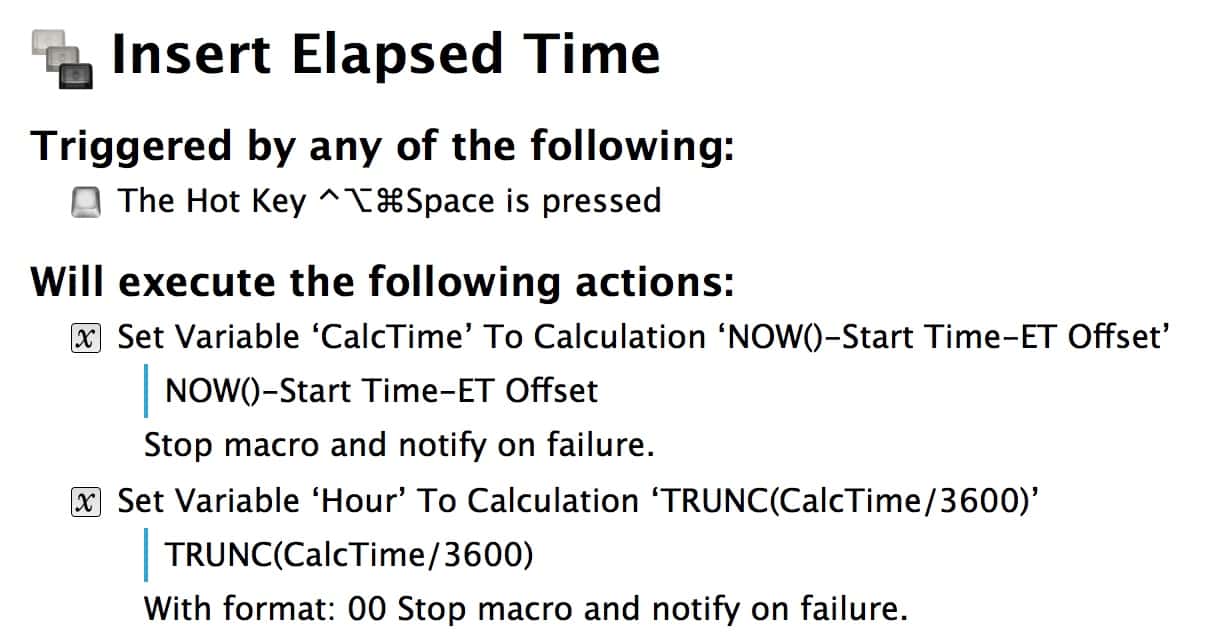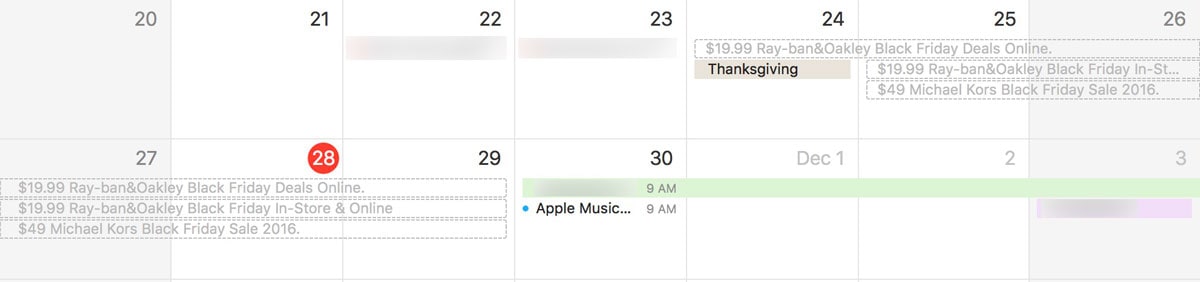Instagram rolled out a new archival feature to hide any photo you no longer want on your profile—without deleting it.
How-To
How to Remove Conexant Keylogger Found on HP Laptop Models
Modzero, a security firm in Switzerland, has discovered a Conexant keylogger pre-installed on certain laptop models. It’s an audio driver located in the Windows system folder. This driver automatically loads every time a user logs in. Andrew Orr shares which HP models are affected.
iOS: How to Remove Location Data From Photos on Your iPhone
If you’re a privacy conscious individual like Andrew Orr, you’ve probably wanted to remove location data from your photos before sharing them to social media. It’s possible to do this on macOS, but did you know you can do it on iOS too? Here’s how to remove photo metadata.
macOS: How To Use Apple Watch to Auto Unlock Your Mac
Andrew Orr recently bought his first Apple Watch, and wanted to set up auto unlock for his MacBook. He shows us how to do it so you can have a password on your Mac without having to type it in.
iOS: How To Back Up Voice Memos To iCloud
Andrew Orr found that voice memos aren’t backed up to ICloud Drive. Instead, it’s something you have to do manually. There are multiple locations to choose from, and Andrew shows us how to back up voice memos to iCloud.
Use a 4K Monitor in Retina Mode on Your Mac
In the old days when you purchased a monitor you had to decide between higher resolution and larger text. If your monitor’s native resolution was too high, you were plagued with either living with small text or running the screen at a lower resolution. People buying a 4K monitor today see the same issue, but there is an easy way to get that running in Retina mode. Apple’s solution to this issue was to introduce what they call “Retina displays” on Macs, and macOS allows you to achieve the same effect with your third-party, 4K monitor, as well. We’ll show you how.
iOS: Long Press Icons For Safari Shortcuts
You might not know it, but Safari has some hidden shortcuts tucked behind some of the icons. This will let you perform certain actions a little faster. Safari shortcuts will save you plenty of time. Andrew tells us how he discovered these shortcuts by accident.
iOS 10: How to Make Home Button Touch ID Work Like it Used to
iOS 10 brought a big change to the way the Home Button worked by requiring users to press it, even after your fingerprint has been recognized. But, there’s a feature tucked away under Settings > General > Accessibility that allows you to make your Home Button work like it used to. When this option is turned on, your iPhone or iPad with Touch ID will unlock with just a touch from the lock screen. Here’s how to do it.
iOS: Easily Print To PDF Emails In Apple Mail
On iOS there is a hidden feature that lets you print to PDF any email you want. It doesn’t require a third-party app or another email client. You can do it inside Apple Mail with a 3D Touch. Andrew Orr shows you how.
Tip: Stop Surveillance By Smart TVs from Vizio, Samsung, and LG
In light of the recent case against Vizio, an article by Consumer Reports gives details on how to stop your smart TV from spying on you with automatic content recognition. This works with television models from Vizio, Samsung and LG. Here’s how to stop the surveillance and protect your privacy.
Make Your iPhone Night Photography Stellar With These Tips
Jeff Butts loves iPhone night photography, but it took a while for him to really get the hang of it and start capturing great shots. In this article, he shares with you what he’s learned, including his favorite tips and accessories for getting stellar iPhone night images. Whether you’re shooting the city skyline or the stars at night, you’ll want to read these tips and tricks.
macOS: View and Grab GIF Frames with the Preview App
Did you know you could use Preview to view a GIF’s separate frames? You can use this method to save a frame as a separate image. Preview is the most common method to view GIFs and watch them animate, but you can go a step further and capture frames. This tip comes courtesy of The Mac Observer’s Jeff Gamet.
Self Publish Your Books With iBooks
If you’re an author, you can self publish your books on iBooks. You’ll want to leverage multiple platforms to increase your visibility, but don’t forget Apple. As The Mac Observer editor-in-chief, Bryan Chaffin, wrote, Apple’s eBook platform isn’t perfect, but it is worthwhile to use.
macOS Photos: Create Smart Albums Based On Camera Type
A handy tip for macOS Photos users is to create Smart Albums. A Smart Album automatically organizes your photos based on certain criteria that you choose. Today Andrew shows us how to create a Smart Album based on camera model. The album is perfect if you use multiple cameras and need to separate them easily.
How To (Sort of) Block Emails In Apple Mail On macOS
Using a simple trick, you can block emails from a specific person using Apple Mail on macOS. This should work on all versions of macOS that have Apple Mail preinstalled. Now you have can peace of mind from trolls, exes or spammers. Andrew walks us through this easy tip.
How to Install ddrescue and Recover Files for Free
Recovering files from a failing hard drive is stressful and it can be pretty expensive, too. Reliable backups can help with the stress part, and ddrescue can help with the rest because it’s good at recovering files, and it’s free. The catch is that it requires a little command line mojo, but we’ve got you covered. Follow along to learn how to install and use ddrescue, plus we’ll show you how to give it a graphic interface, too.
Report Problem iTunes Purchases through Apple's Website
Our own Adam Christianson said that one of his MacCast listeners was able to get a refund for a mistaken purchase using a website where customers can easily report a problem with iTunes purchases. If you or a family member accidentally bought something within the past 90 days, you may be eligible for a refund.
iOS Tip: Create Your Own Live Wallpaper with LivePapers
When Apple announced the iPhone 6s, they debuted a new way to interact with your iPhone, called 3D Touch. 3D Touch lets you “peek” and “pop” your way around apps. The company also introduced Live Photos—animated pictures that you capture and bring to life by 3D touching the photo. Apple provided a handful of Live wallpapers to use, but many people wondered if it was possible to make your own. That is what we’ll explore in this tip.
How to Connect Your 2016 MacBook Pro to a mini DisplayPort Monitor
Want to connect your old Apple Cinema Display or another mini DisplayPort monitor to your new 2016 MacBook Pro? It’s possible, but not via the method you might think. Before you rush to pick up an adapter, be sure to check out these compatibility restrictions.
How to Transfer Files Between Mac and iPhone With iTunes
There are multiple ways to share files between Apple devices. You can use AirDrop, iMessage or even email. But an oft-overlooked feature is iTunes File Transfer. Andrew Orr explains how to use this feature to transfer files between your iPhone and Mac.
How To Use Email Aliases In Apple Mail [Update]
At some point in your life, you might find yourself juggling multiple email addresses. Maybe you have several personal addresses, or a personal address and a work address. In any case, it can be a bit of a hassle to manage all of them. A way to solve this is to use an email alias. [Updated for clarity when setting up aliases in the web version of Mail on iCloud.com]
For Geeks Only: Hey Alexa, Tell Sonos to Play Stevie Wonder in the Kitchen
Sonos and Amazon jointly announced their Alexa integration earlier this year and the world rejoiced. Voice control of your Sonos system is one of those holy grails. The integration is expected to be available at some point in 2017. But I’m an impatient geek so, while I’m waiting for official support to be available, I spent an hour yesterday getting this working using freely-available open-source tools. You can do this, too, and I’ll walk you through what you’re doing and how to get started.
Podcasters: How to Log Chapter Timestamps with Keyboard Maestro
Many podcasters – and especially podcast listeners – have come to appreciate having chapters in podcast episodes. Putting chapters into a show can be a real chore for podcasters, though, especially for a show that’s recorded live. For all the podcasts I host, I employ a few Keyboard Maestro macros that, used together, allow me to have an internal clock running that simply pastes the existing timestamp wherever my cursor is. Here’s how I do it… and a download link to the macros I’ve already created for you!
Disarming and Deleting Calendar Spam Without Auto-Notifying the Spammer
Calendar spam is now a thing. Bryan Chaffin shows you how to disarm calendar spam. More importantly, he shows you how to delete calendar spam without auto-notifying the spammer.
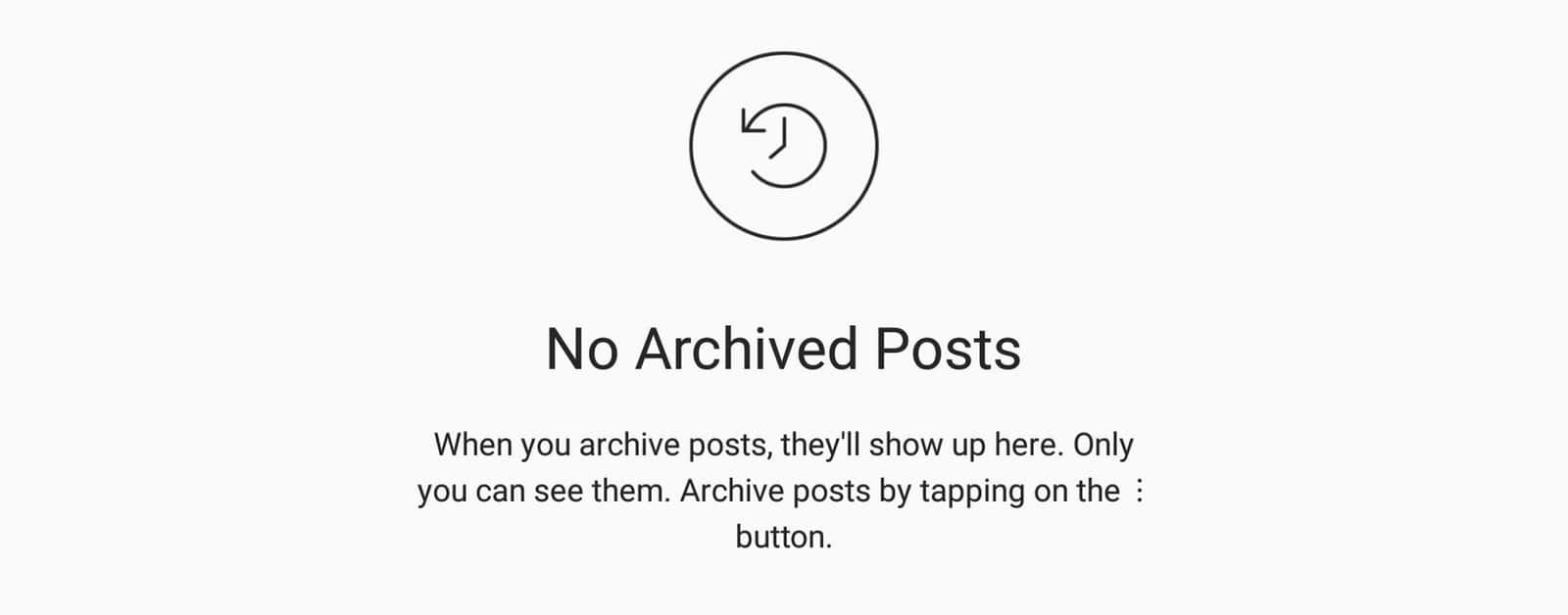
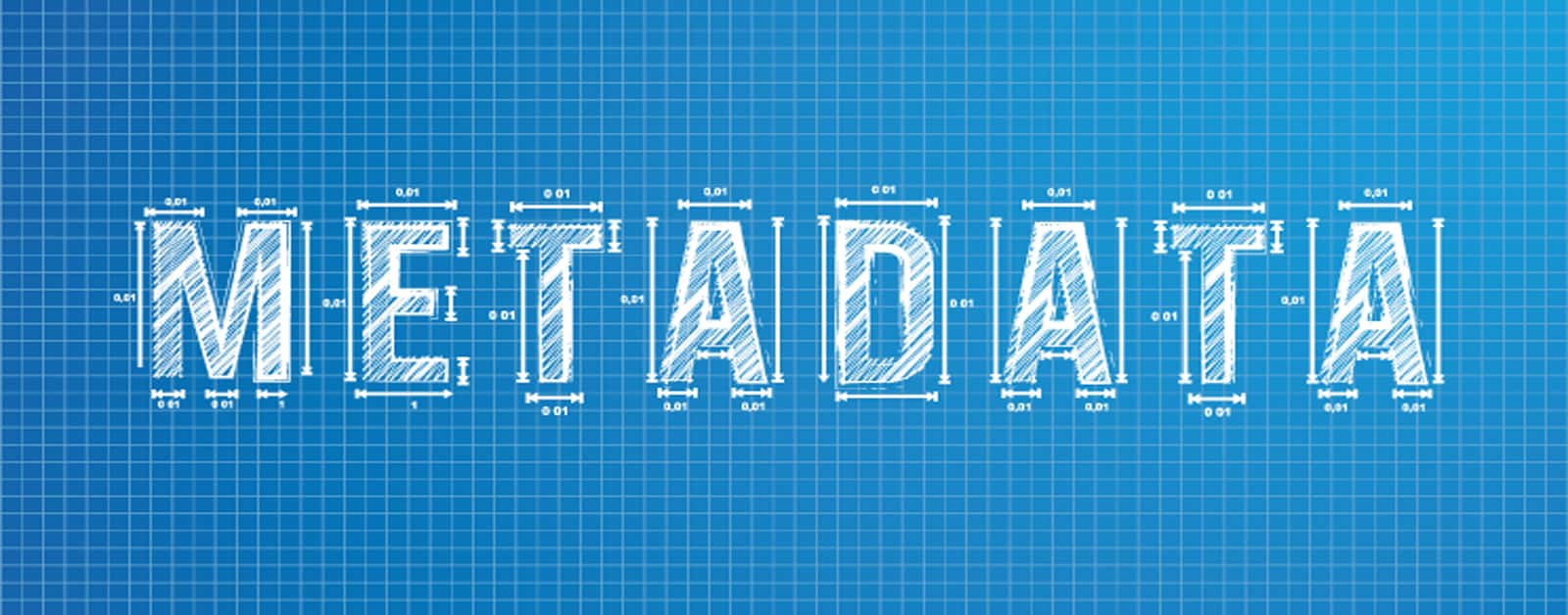



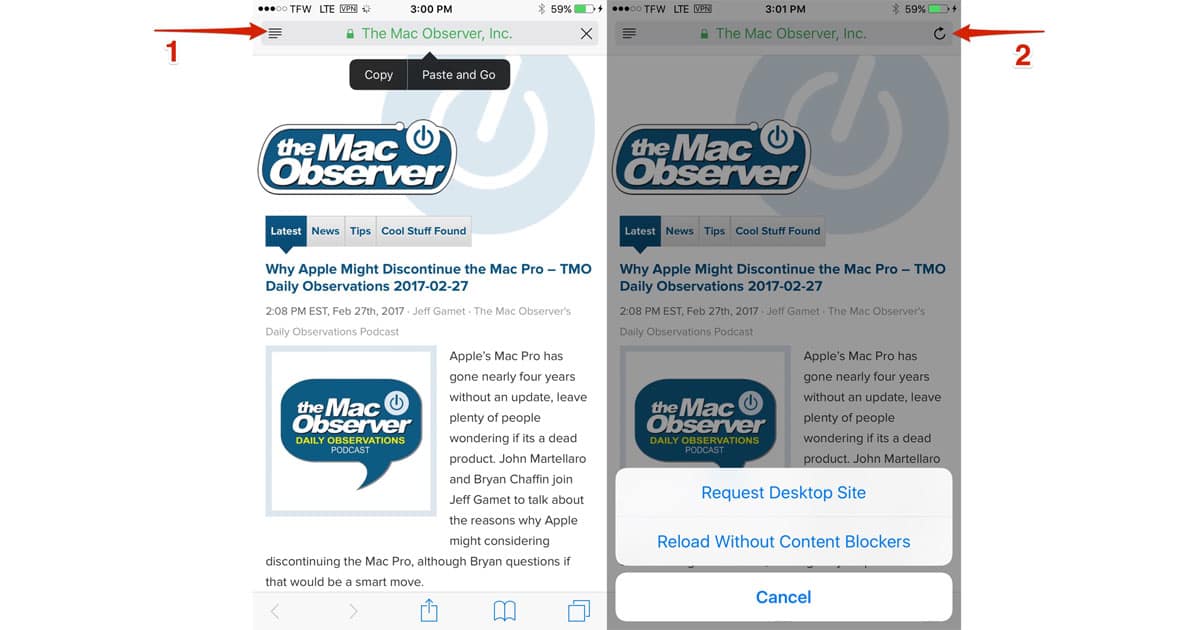

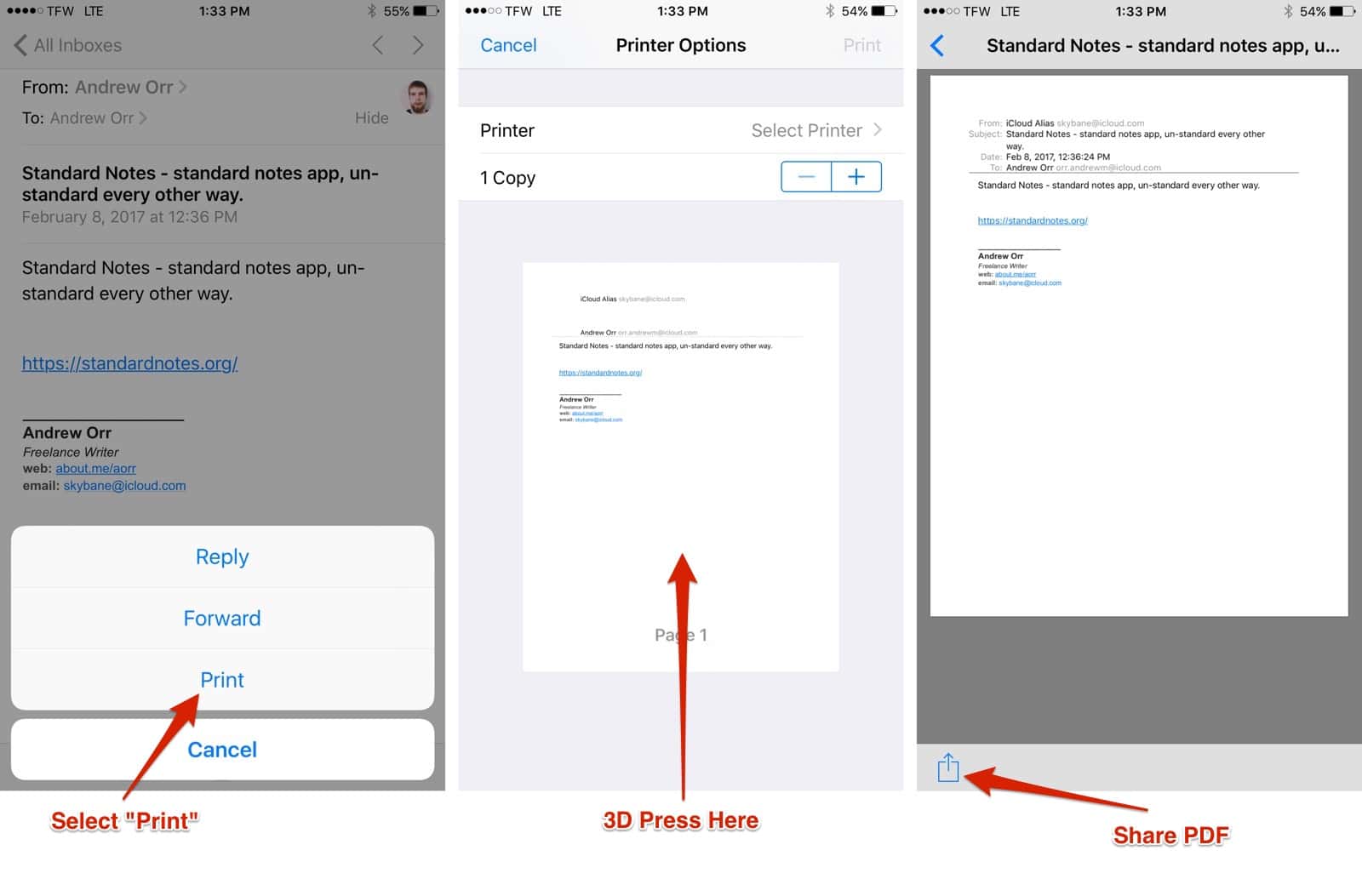



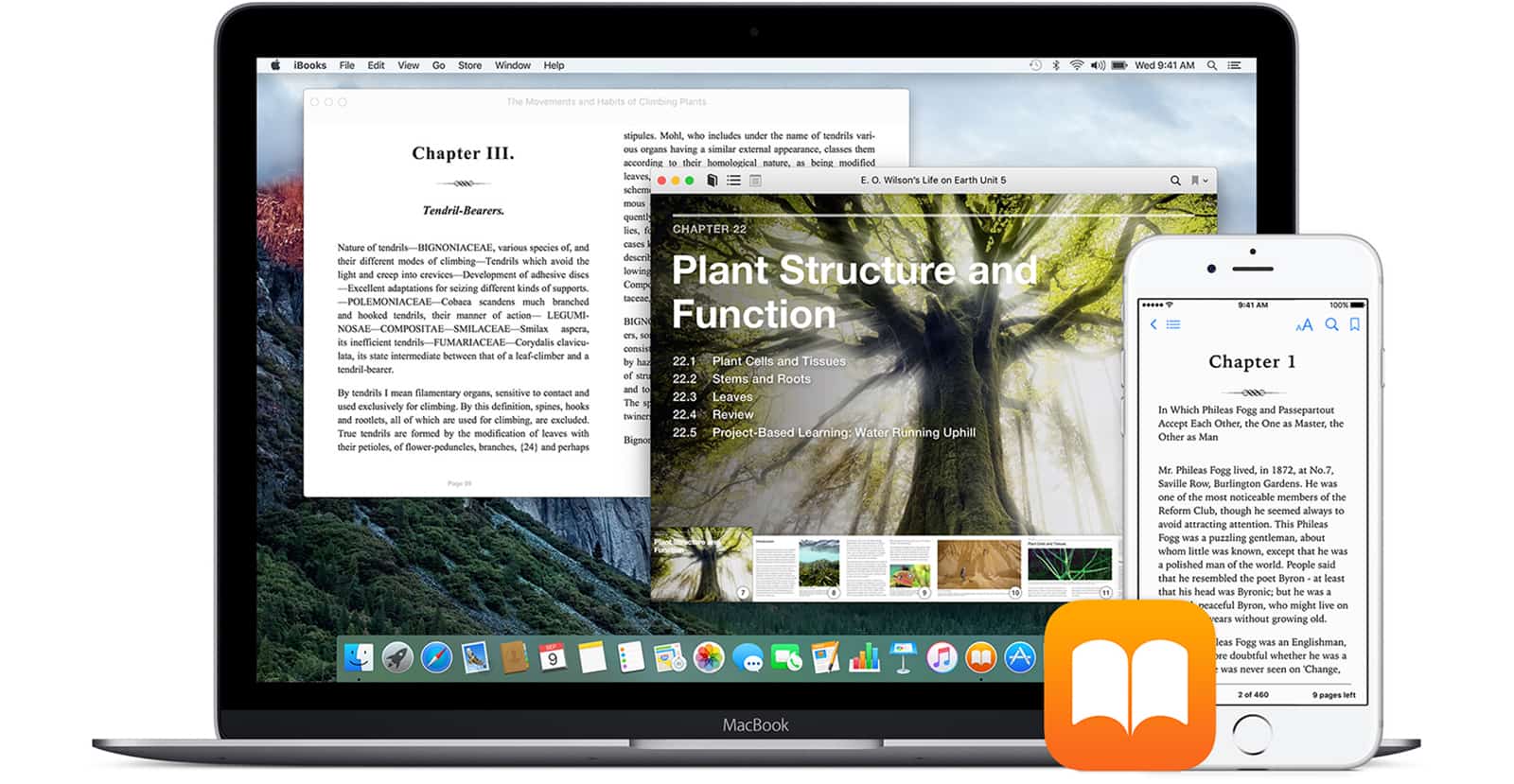


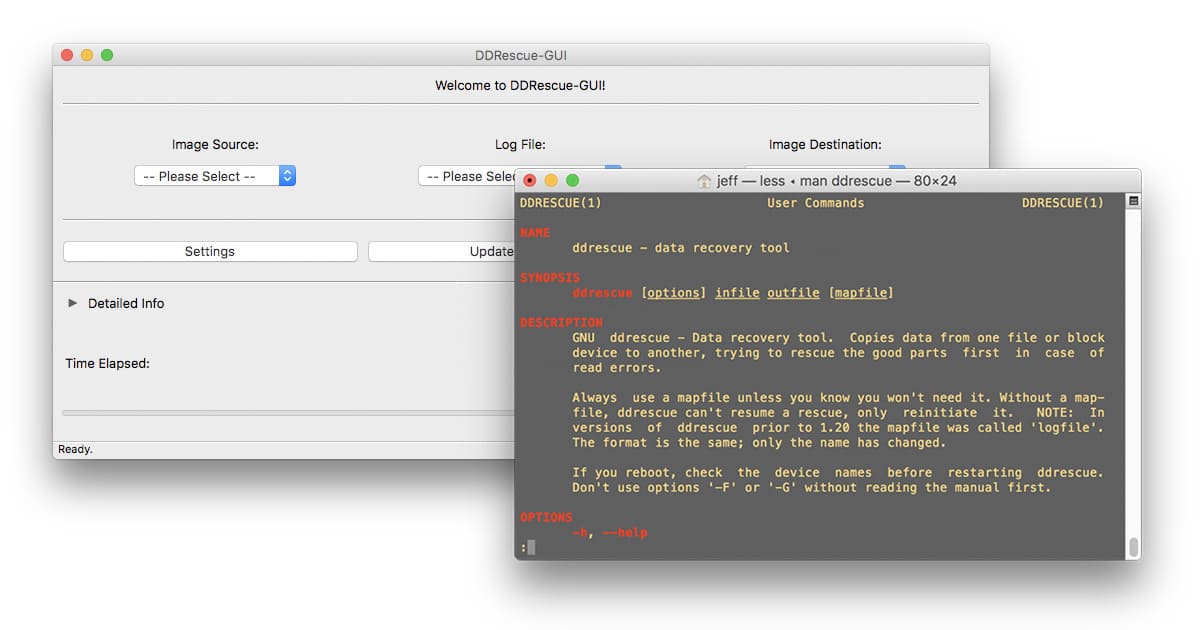
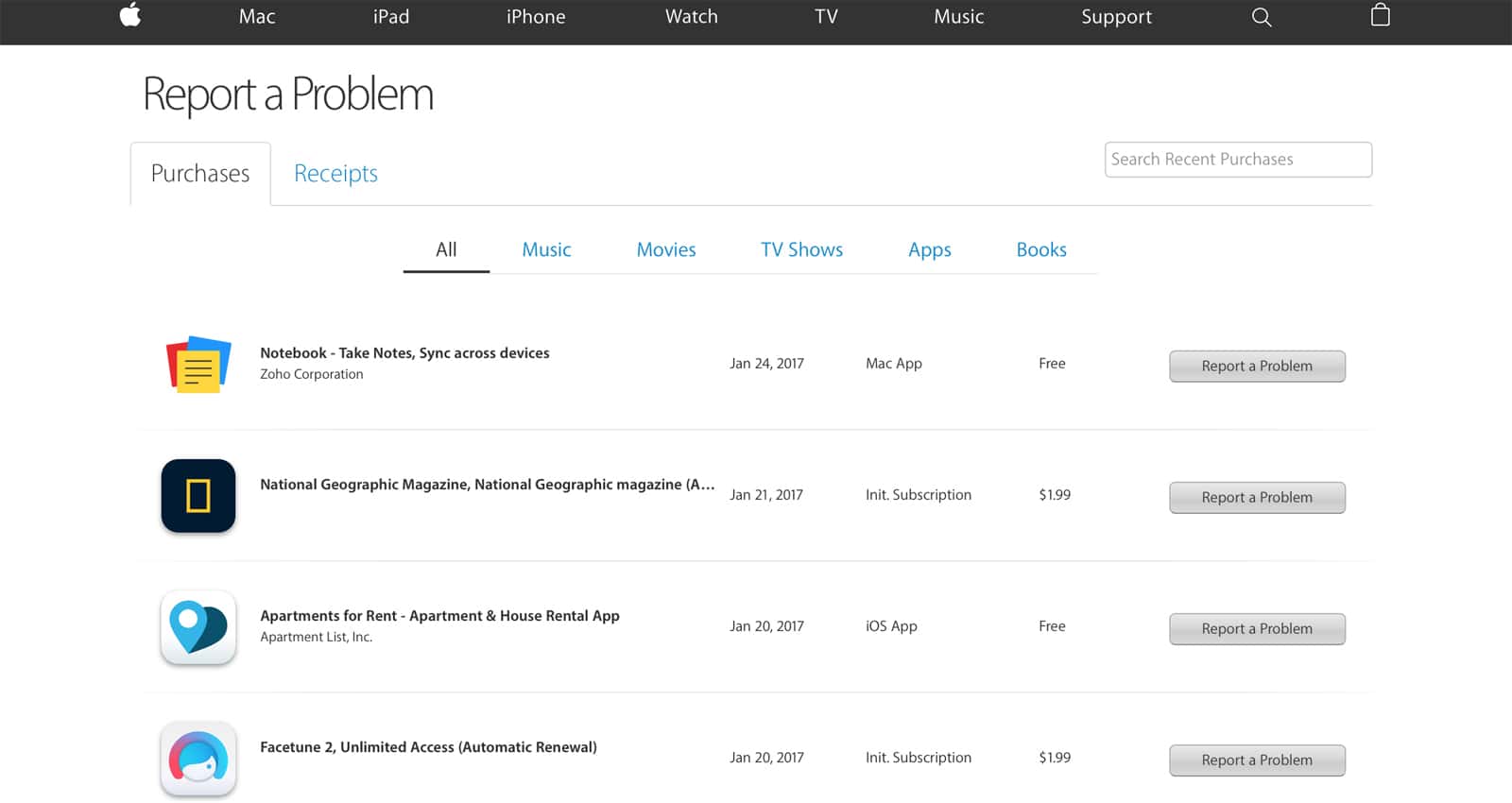


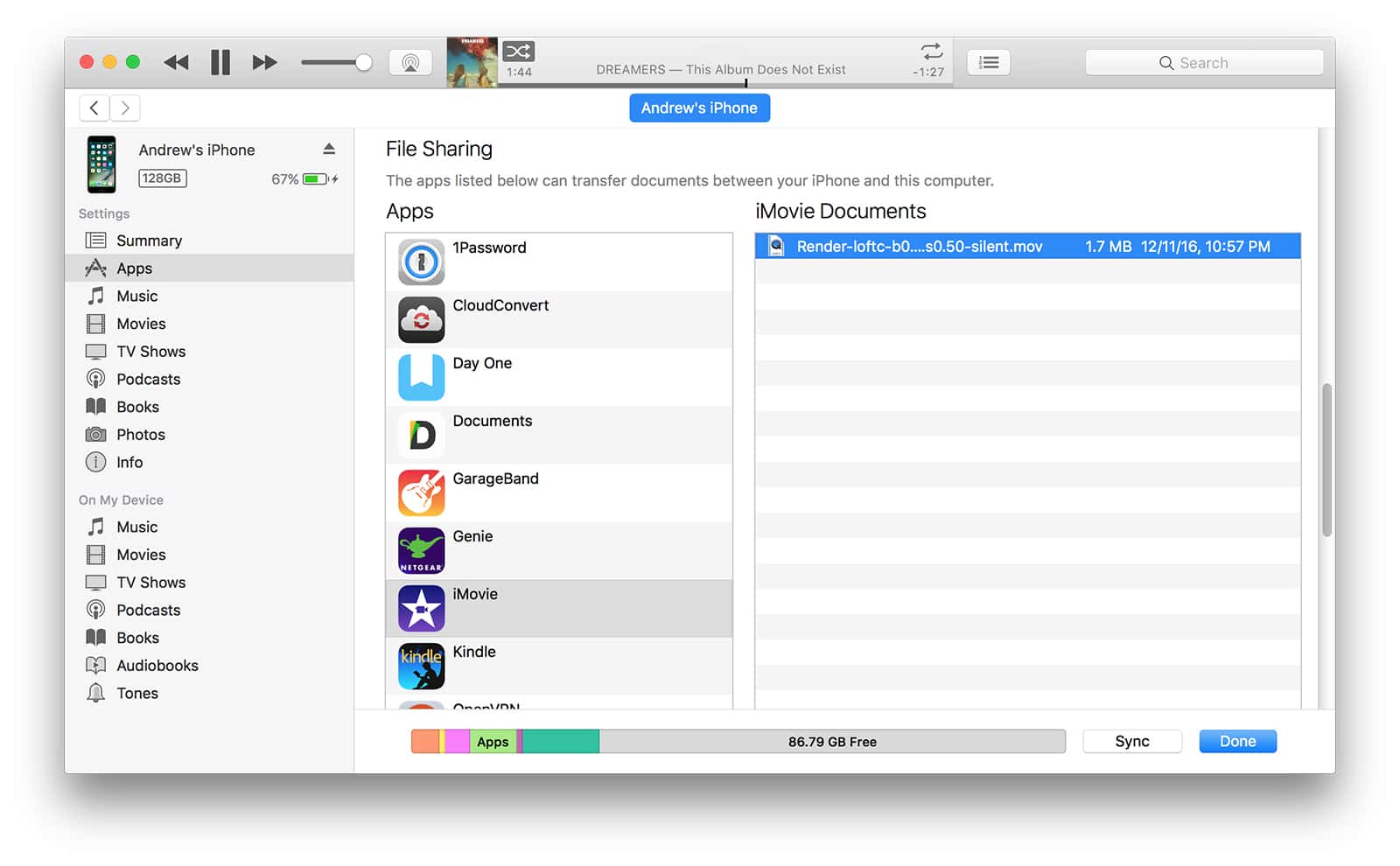
![How To Use Email Aliases In Apple Mail [Update]](https://www.macobserver.com/wp-content/uploads/2016/12/macbook_apple-mail02.jpg)