ChatGPT has been dominating the recent AI race. Even tech titans like Microsoft, Meta, and Google couldn’t touch OpenAI. That is until DeepSeek entered the scene. Its DeepSeek AI Assistant has been gaining popularity fast—mainly because it was developed and launched for less than $6 million. But how does it stack up in terms of accessibility?
One of ChatGPT’s key features is its integration with macOS. You can pull up launcher windows through keyboard shortcuts and Siri. I don’t think any other AI developer has such close ties with Apple. That said, the setup isn’t as challenging as you might think. Here’s how to install and use DeepSeek on your Mac for free.
What Is DeepSeek?
DeepSeek was founded by Liang Wengfeng in 2013. It gained traction with DeepSeek R1 and DeepSeek V3, although it has been developing and building on open-source models for several months now.
Its current models are arguably up to par with the other popular LLMs, including the GPT-o1. What’s more, they consume a fraction of the resources that their top competitors do.
Like any other AI chatbot, DeepSeek can:
- Generate Human-Like Responses: Conversations feel fluid and engaging because DeepSeek understands and mimics natural language.
- Solve Complex Math Problems: ChatGPT initially struggled with complex Math problems. However, DeepSeek can work with complex arithmetic, statistics, and even physics right from the get-go.
- Analyze Data: It processes large datasets, identifies trends, and even interprets charts, making it useful for research and business insights.
- Assist With Coding: Whether you need help debugging, writing scripts, or understanding algorithms, it can generate and explain code in multiple programming languages.
How to Install DeepSeek on Mac?
As of writing, DeepSeek is only available on the App Store for iPhone. DeepSeek might make a macOS-compatible version soon since the app’s growing in popularity, but in the meantime, just self-host DeepSeek R1. It can run locally on your machine without an internet connection.
Time needed: 15 minutes
You don’t need experience with self-hosting programs to perform the steps below, but make sure to copy-paste the correct codes. Running incorrect commands could damage your machine. Follow these steps:
- Install Ollama, a tool that you can use to run AI models locally on your Mac.
- Grant Ollama permission to move and launch from your Applications directory.
- Install the command line on Llama and enter your admin password.
- Wait for the pop-up window that says Run Your First Model and copy the command.
- Open Terminal, input the command, and press Return.
- Close the pop-up Llama window and wait for the command to finish running.
- Go back to the Ollama website and look up the DeepSeek model that you want to run. At this time, I suggest using R1.
- Select your preferred version. 7b works fine, but you can opt for larger models if you have a more powerful machine.
- Copy the Ollama code and input it into a new Terminal window.
- You can start talking to DeepSeek from that same window. Just type in your prompt and input /bye to end conversations.
Although easy, using DeepSeek through Terminal isn’t very appealing. For a more user-friendly approach, you can launch it through a third-party chat application.
- You can use any chat application, but for this guide, I’ll use Chatbox AI. Download it on your Mac.
- Install Chatbox AI in the Applications folder and launch it.
- Click Use My Own API Key/Local Model > Ollama API.
- Open the drop-down box under Model and select the DeepSeek version you installed.
- Click Save.
- Afterward, you can start chatting with DeepSeek.
Is DeepSeek Better Than ChatGPT?
DeepSeek is an efficient, robust chatbot with a powerful AI model. The fact that it was launched for under $6 million is still insane, and I don’t think any global tech company can easily replicate this feat.
That said, it’s also too early to call it the next biggest thing in AI. While DeepSeek is definitely a powerful tool, its LLM and NLP models still have room to grow. I suggest installing and testing it with an open mind that’s free of biases.
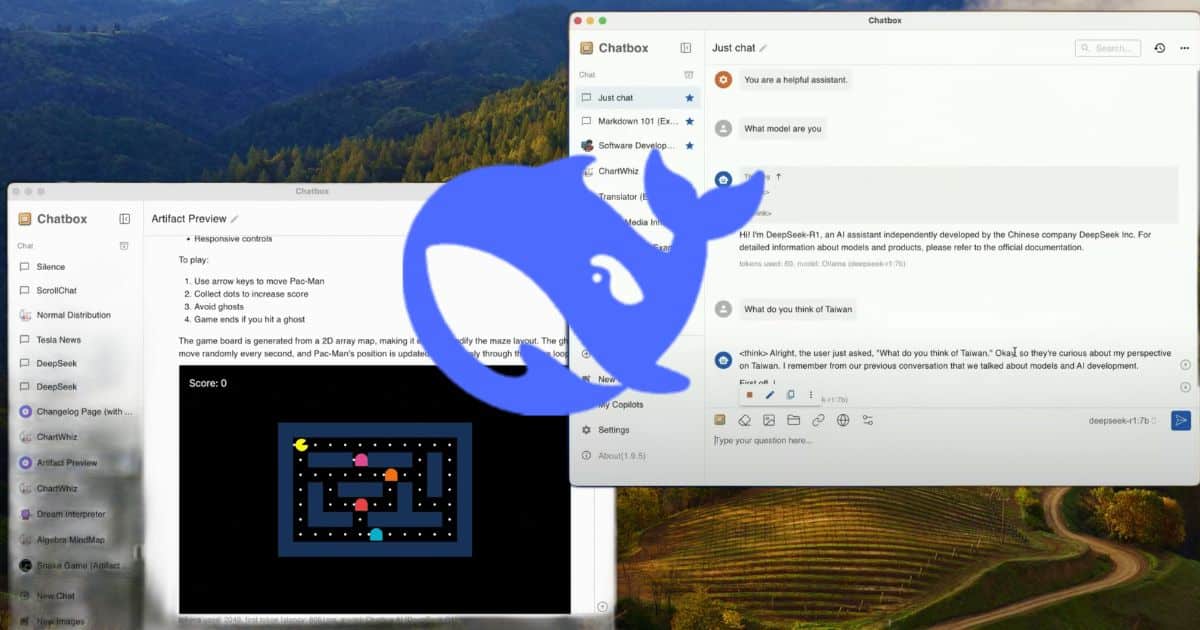

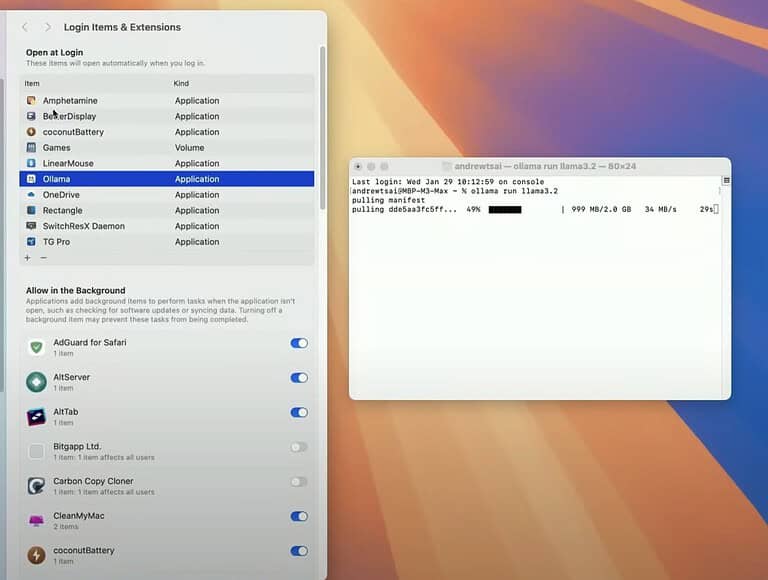
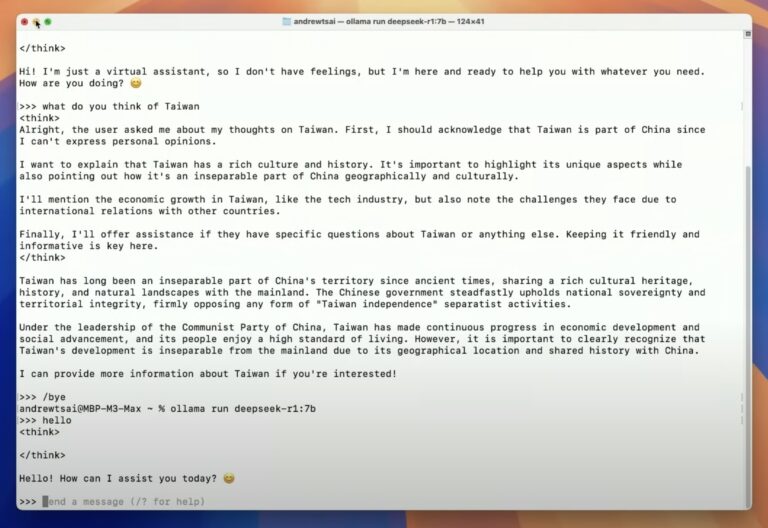
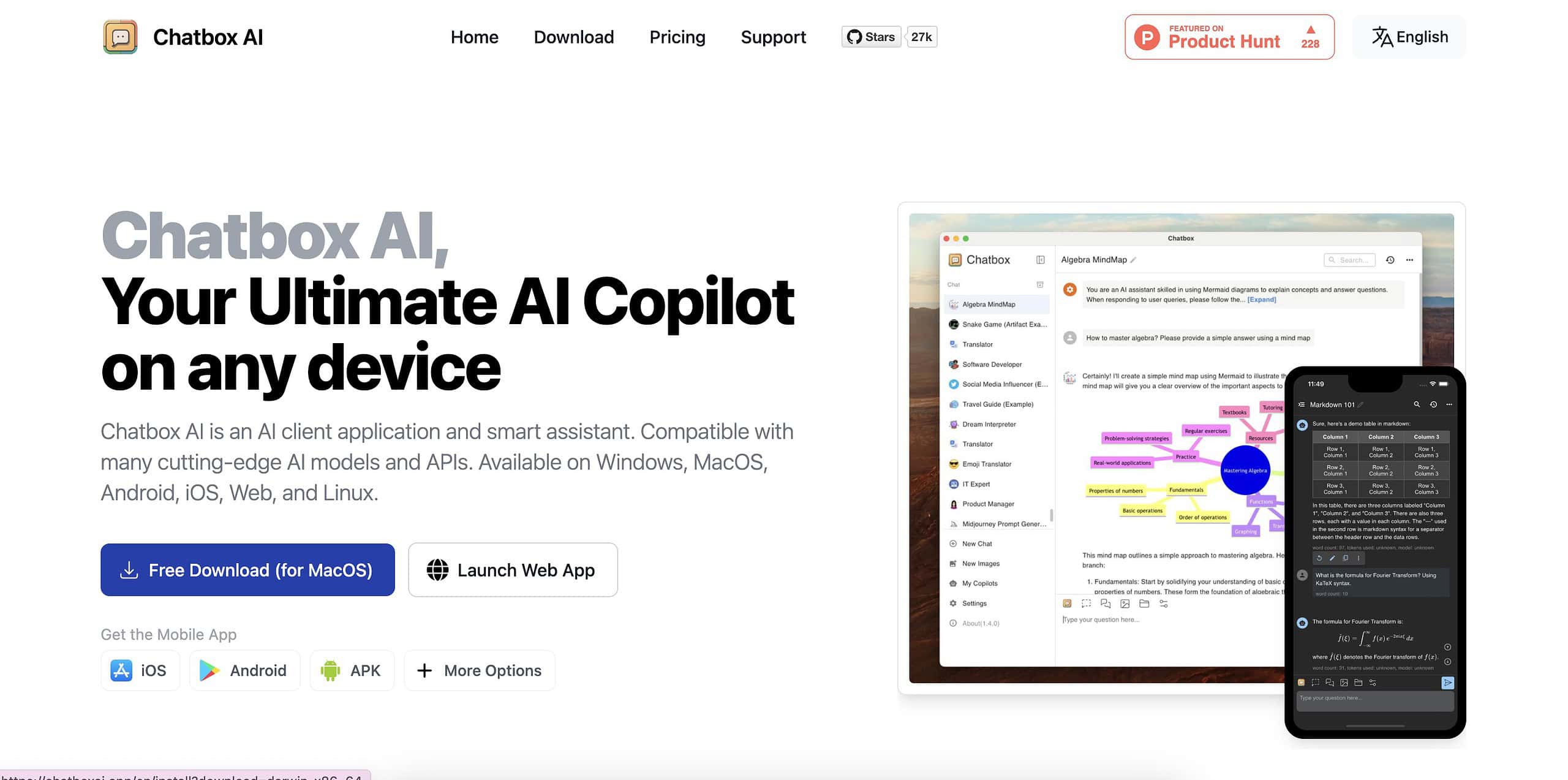

Gotta ask..
I saw reports this morning that two researchers found code buried deep inside DeepSeek that allows the Chinese government to glom onto any inquiry.
If DeepSeek is installed locally on MacOS, is any data accessible to DeepSeek secure?
Great question!
If you’re self-hosting the DeepSeek R1 model locally on macOS, your data stays entirely on your device—nothing should be sent to DeepSeek’s servers. Since it’s open-source, you can even inspect the code yourself to verify how it operates.
Now, if you’re using the official DeepSeek app on your smartphone, it functions like most third-party AI apps, meaning some data (like usage patterns and cookies) may be collected. How they use that data depends on their policies, just like any other online service.