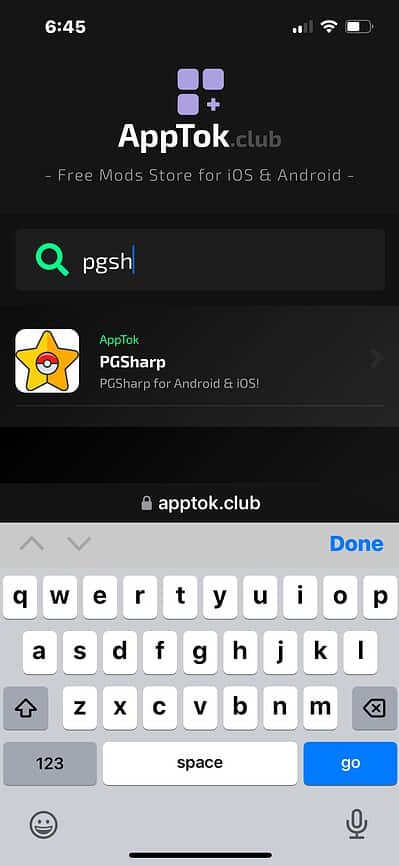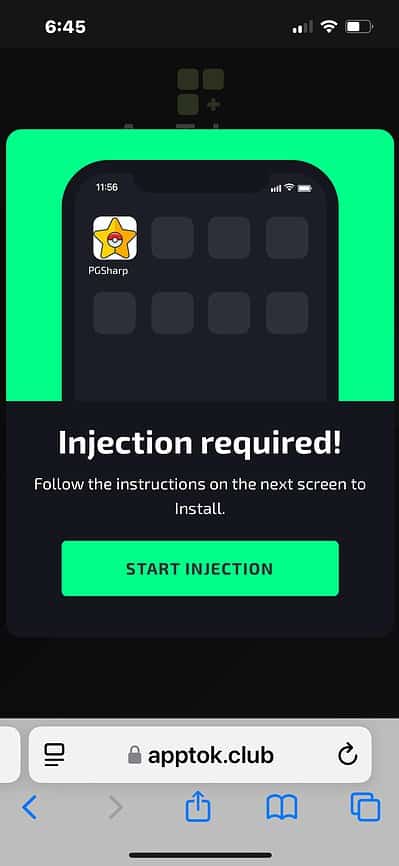Downloading PGSharp on iOS 18 can honestly get confusing. Yes, it has always been exclusive to Android, but with Apple easing restrictions on third-party app stores, you’ll see a lot more iPhone versions nowadays. The big problem is that many of them don’t actually work. Some people would even go as far as to call them scams, although to be fair, I don’t think paying for a modded app is ever a good idea.
That said, there’s no need to visit these sketchy sites yourself. Here’s everything we know—what works, what doesn’t, and whether it’s even worth the hassle.
How To Download PGSharp on iOS (Without Jailbreak)
Apple’s rigid security policies and system-level restrictions make it harder to modify an existing app’s code. For the longest time, a jailbreak was the only workaround. Although effective in customizing devices, it’s also a complex process that presents several security risks. Here are a few simpler, easier methods:
Access a Third-Party App Store
Time needed: 15 minutes
Follow these steps to download PGSharp outside of the App Store:
- Open Safari on your iOS device and go to a third-party app store that offers PGSharp. You’re free to explore any platform you want, but I suggest AppTok.
- Look up PGSharp and tap Start Injection.
- Afterward, you’ll have to install and launch two apps from the App Store—AppTok earns a commission from every download.
- Go back to your Home Screen and look for PGSharp.
How To Download PGSharp on iOS (With Jailbreak)
 NOTE
NOTE
If you have the technical know-how to jailbreak your iPhone and navigate app marketplaces like Cydia, go for it. PGSharp might feel a bit more responsive with some customization.
- Research and select a reputable jailbreaking tool compatible with iOS 18.
- Follow the tool’s instructions carefully to jailbreak your device.
- After jailbreaking, install a package manager like Cydia or Sileo. These tools allow you to download apps and tweaks that aren’t on the App Store.
- Open your package manager and navigate to Sources.
- Tap Edit > Add, and enter the URL of a repository that hosts PGSharp.
- Within the package manager, search for PGSharp.
- Select the appropriate package and tap Install.
- Follow any additional prompts to complete the installation.
How To Use PGSharp on Android Emulators
Another approach is to use an Android emulator on your iPhone. Admittedly, there aren’t too many reliable options. Most of them will crash if you launch anything that requires the slightest animation, so manage your expectations. I suggest starting off with these:
UTM Emulator (Best performance, Needs Sideloading)
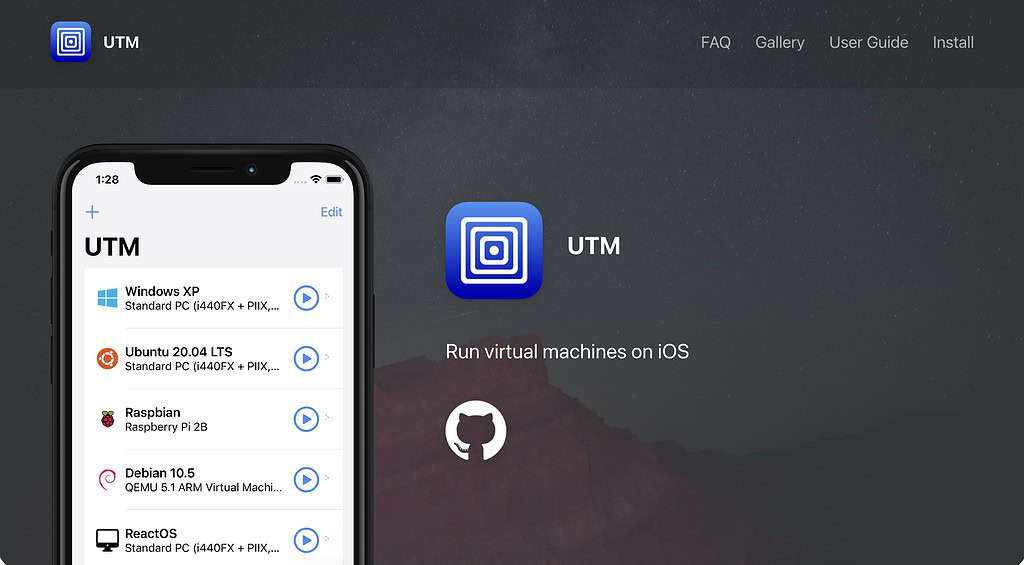
UTM is a powerful emulator that brings full Android OS to iPhone and iPad through virtualization. It’s not a simple app runner—it installs an entire Android environment. Just note that you need to sideload it using AltStore or Sideloadly, plus the setup requires a ROM and Android image file. Performance is as decent as emulators get, but don’t expect the smoothness of a native Android device.
- Use AltStore or Sideloadly to install the IPA file.
- Download an Android ROM and import it into UTM.
- Launch the emulator and complete the Android setup.
Appetize.io (Browser-Based)
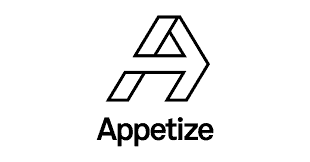
Appetize.io lets you run an emulated Android device straight from Safari. I like it because you’ll get quick access to your preferred Android app without installing anything. No downloads, no jailbreaks—just upload an APK and start using it. The biggest downside is that it heavily relies on a stable internet connection.
- Open Safari and go to Appetize.
- Upload the Android APK file you want to run.
- Wait for it to process, then launch it in your browser.
iAndroid (Deeper Android Integration)

For those willing to jailbreak, iAndroid is one of the closest things to a native Android emulator on iOS. It overlays an Android UI on top of iOS. The app is far from perfect—many apps won’t work, and performance is hit-or-miss—but it’s a solid option for tech-savvy users.
- Jailbreak your iPhone using tools like Unc0ver or Checkra1n.
- Open Cydia or Sileo and add the iAndroid repository.
- Search for iAndroid and install it.
- Launch iAndroid from your Home Screen.
iOS Alternatives to PGSharp
Although you can download PGSharp on your iOS device, you can’t expect a lot from its performance. The game will likely lag and drain your battery. It’s a good idea to explore the alternatives so that you’re not stuck with the same app.
iPogo
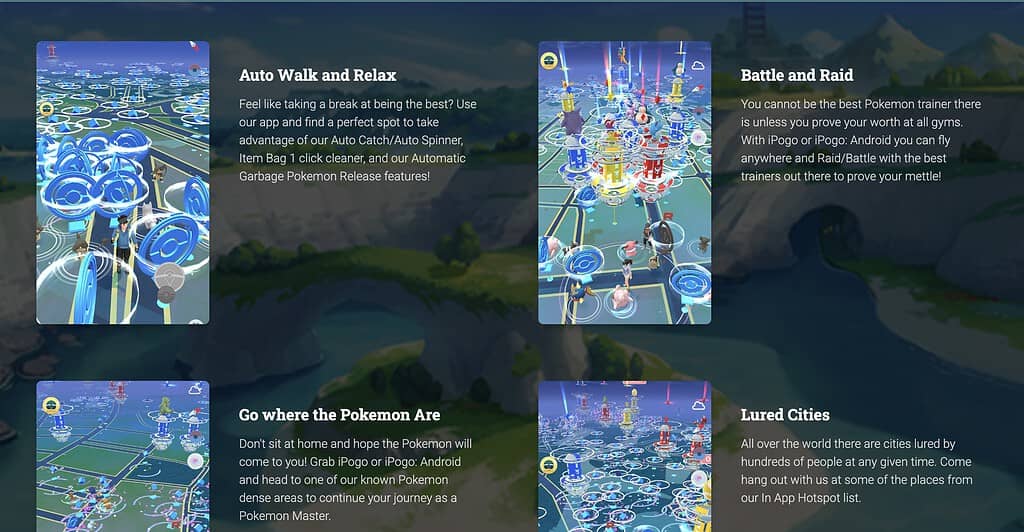
iPogo is a Pokémon GO mod that adds GPS spoofing, a joystick, and enhanced tracking. Like PGSharp, you can install it without jailbreaking. The game’s customization options are a bit limited, but it also runs much better.
iAnyGo
 NOTE
NOTE
iAnyGo fakes your location on any iOS app, including Pokémon GO, by modifying GPS data at the system level. Unlike iPogo, it doesn’t require sideloading, but it lacks a built-in joystick. It’s installed on a Mac or PC and changes your location when connected via USB.
LocaChange
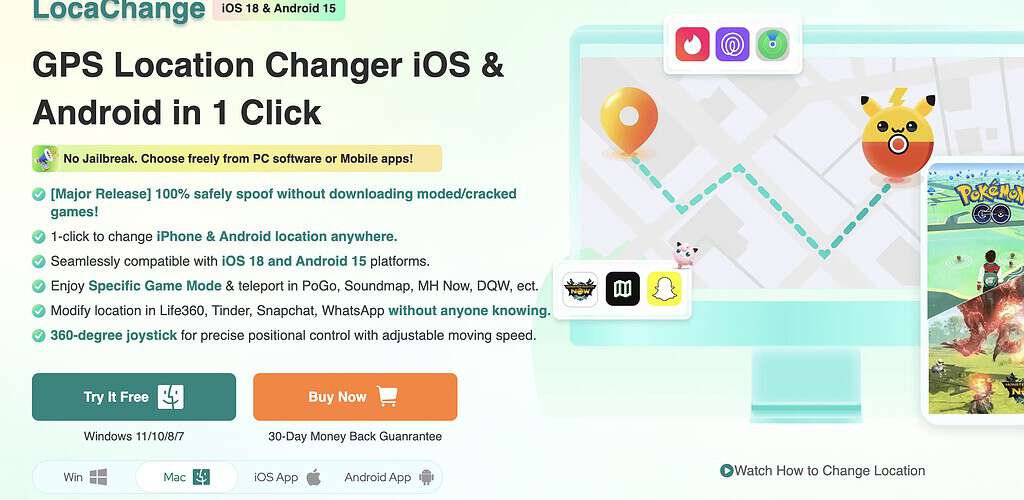
LocaChange is similar to iAnyGo but includes joystick movement, allowing simulated walking in Pokémon GO. It doesn’t require jailbreaking, but location changes need to be applied via a connected Mac or PC.