Some Mac users have noticed a strange bug wherein agreeing to a local network notification somehow creates multiple instances of Chrome in Privacy & Security settings. To make things more complicated, there’s debate over what’s causing it. Below, I take a look at the evidence I’ve gathered about the situation and address what I’ve learned about it. I also provide a couple of small things you can try.
What’s the Deal with Chrome Multiplying in Privacy & Security?
Across the internet, it seems that several users are having an issue with Chrome after making the jump to macOS Sequoia. They receive a notification where Chrome asks them to join the local network. Agreeing to this notification will then add another copy of Google Chrome on the Local Network page under System Settings > Privacy & Security. Note that saying ‘No’ to the notification can also have consequences.
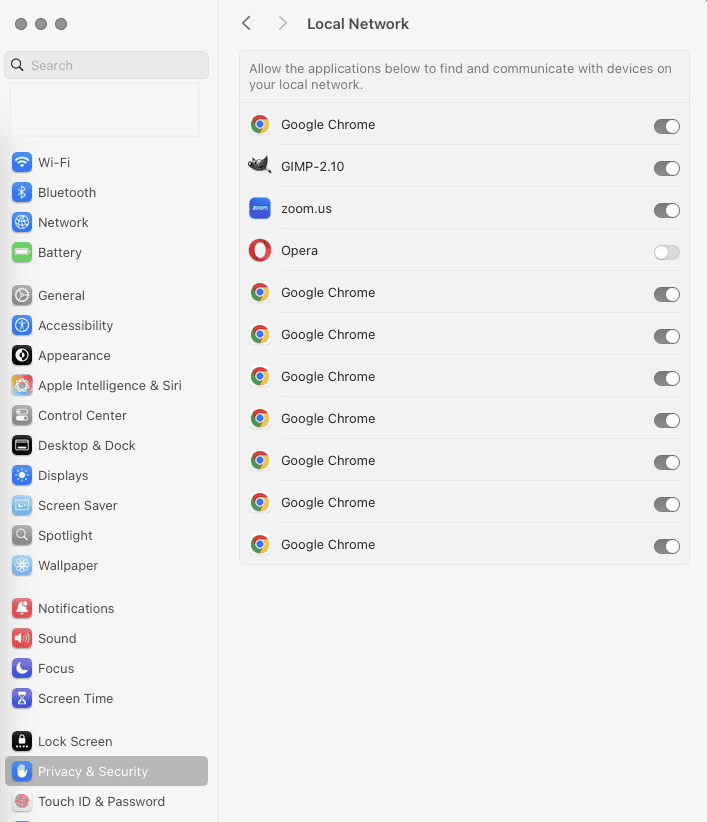
It seems that Chromium is aware of the situation and states that this is, “related to the changes in macOS 15 and is a bug in macOS itself.” This means the team behind Google Chrome is saying this issue falls on Apple’s shoulders.
What You Can Do
Currently, users are going to great lengths in an attempt to fix the issue, but it doesn’t seem like one is available. Some are arguing that you can simply right-click on each multiple instance of Chrome in Privacy & Security and choose to Delete it, but others are arguing they only have the option to select View.
Additionally, some users have gone so far as to uninstall and wipe their Google profile data, only for it to create a more peculiar situation wherein they see zero Google Chrome icons. Note that I have linked on how to perform this process yourself if you would like, but I cannot recommend it as a solution as it seems to create more problems than it solves.
Even Safe Mode seems to offer little help, which makes providing a solution in this instance rather difficult. To make things more perplexing, it seems like users have had an issue with this since iOS 15, with hopes that even something like 15.3 would fix it, yes this doesn’t seem to be the case.
It’s also worth noting that this seems vastly different from Windows, in which it’s common for multiple instances of Chrome to appear in Task Manager. The difference is that while Chrome shows in Windows Task Manager, multiple instances are not created from a notification question. Windows also does this intentionally as a way to break up processes.
Unfortunately, it seems like the best solution currently is to let Apple know about your situation if you’re experiencing this issue. You may also want to try a different browser for a while.
If we here at TMO find a solution, we’ll keep you up-to-date on the situation.
