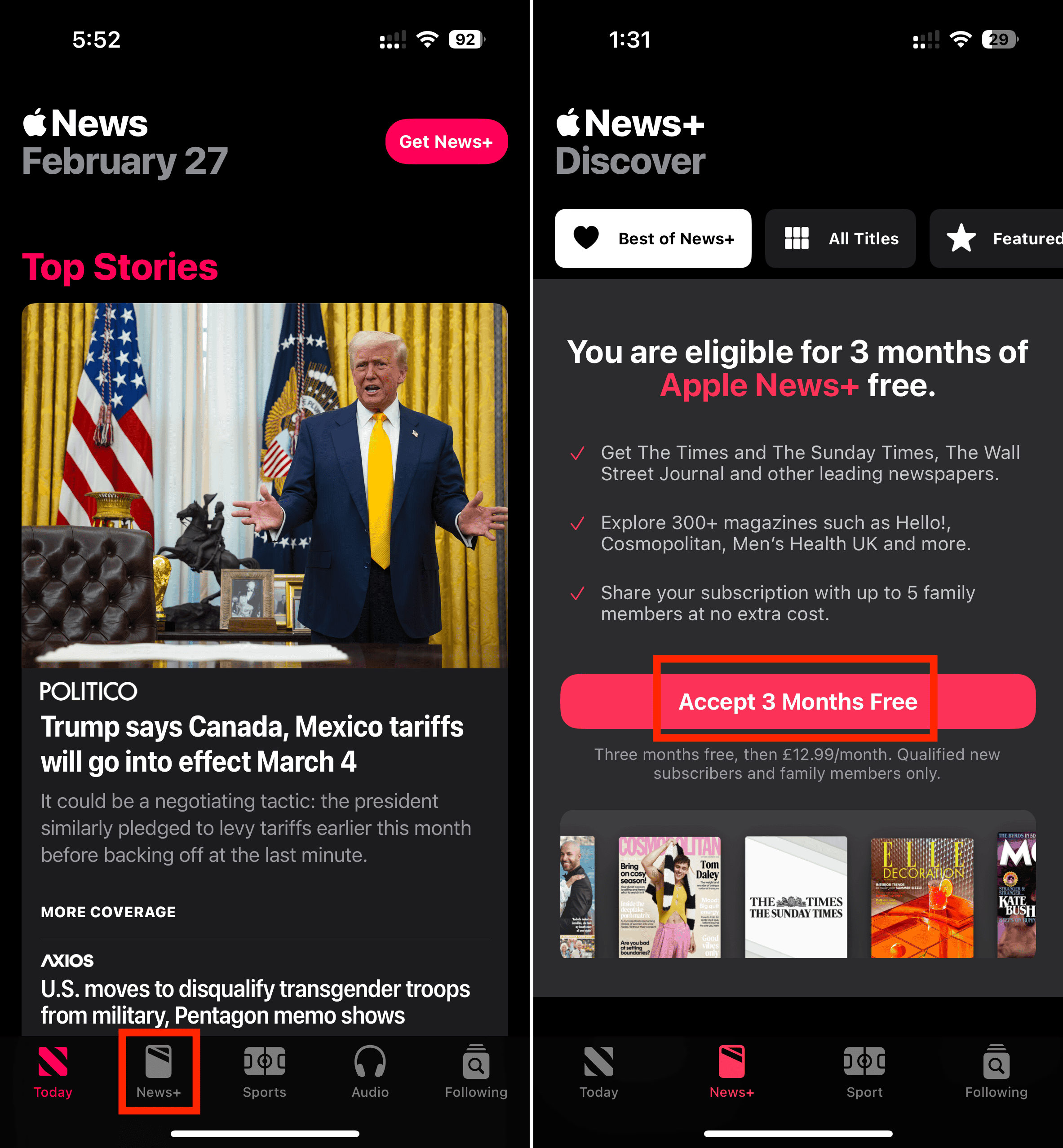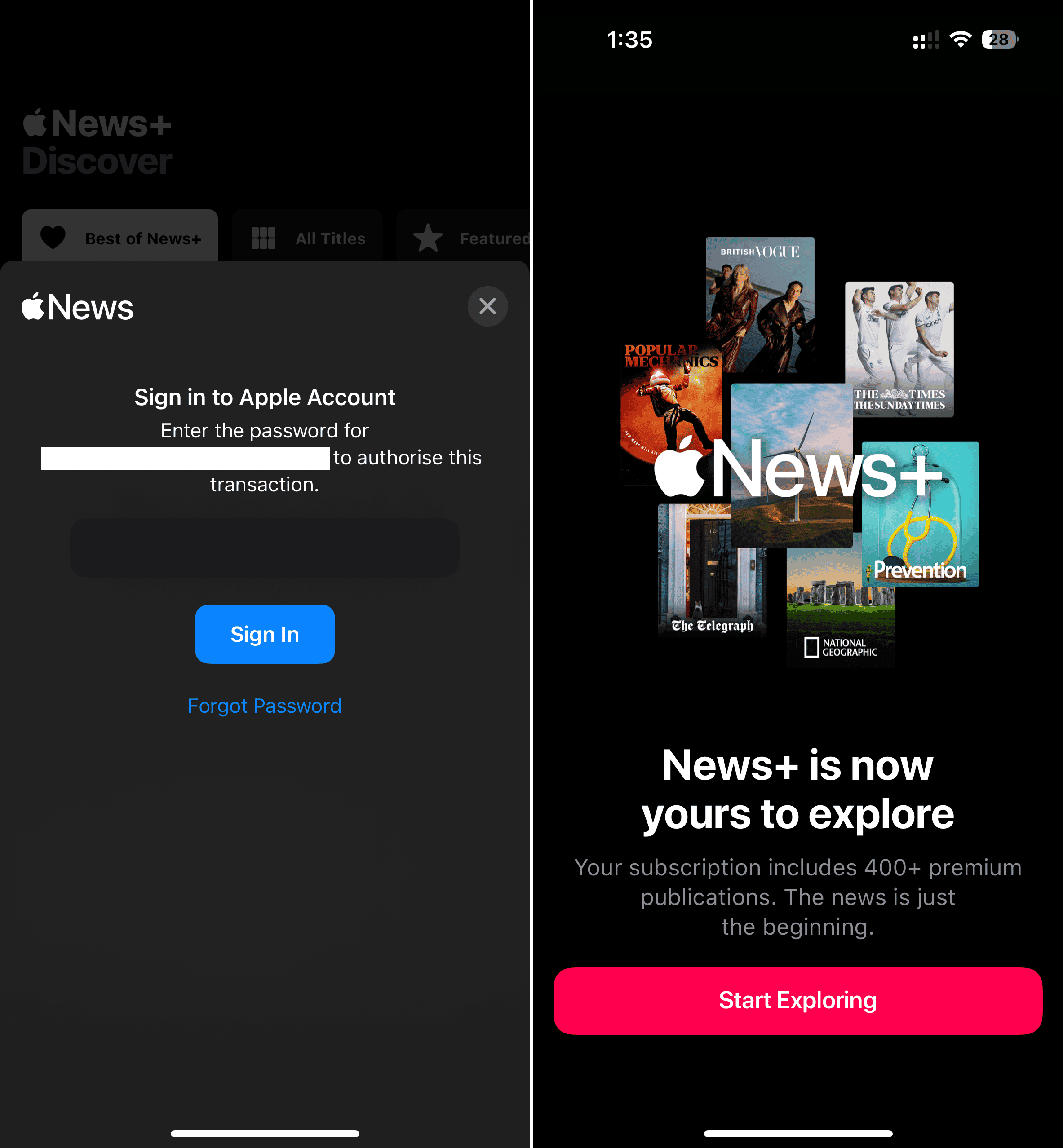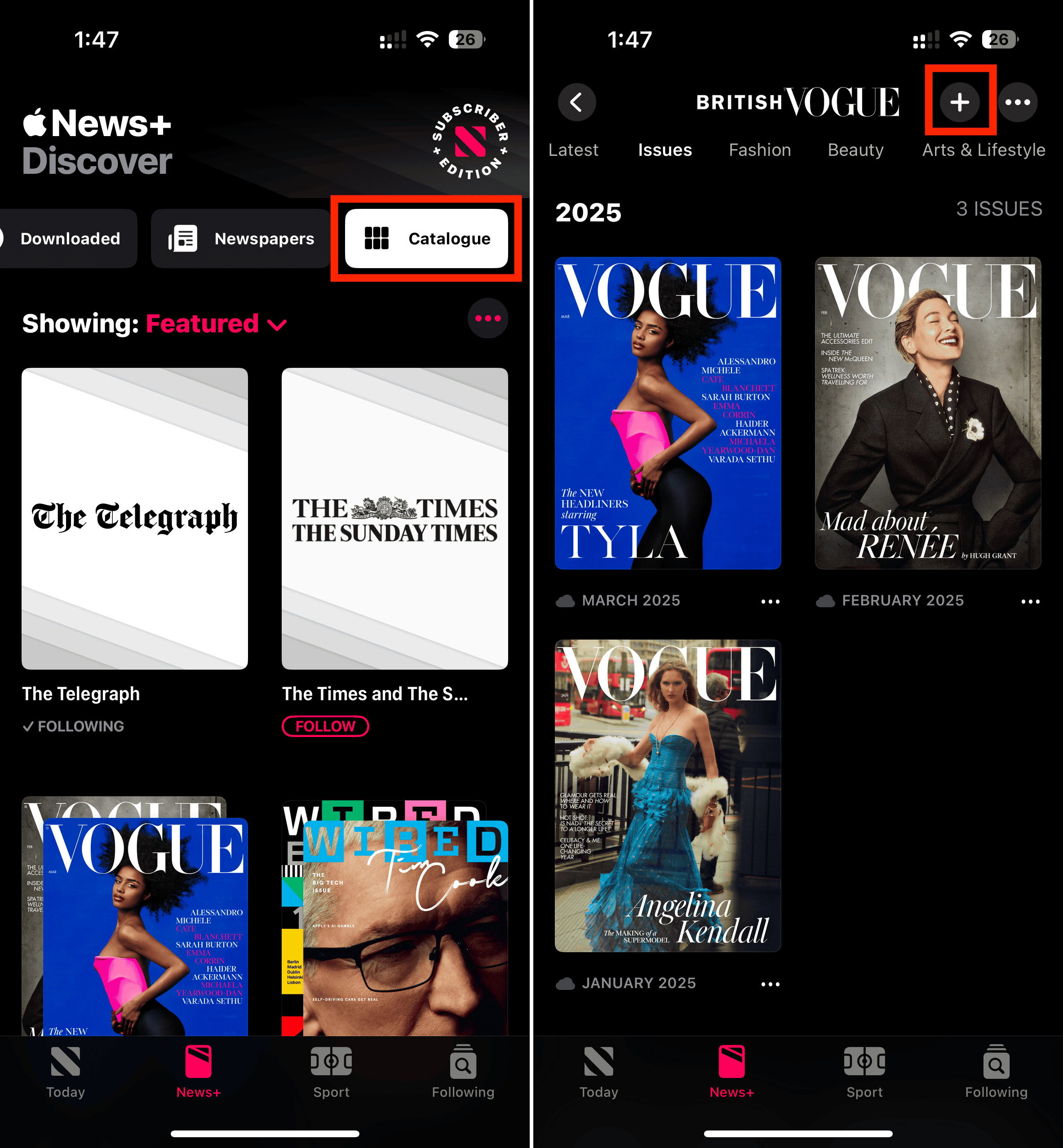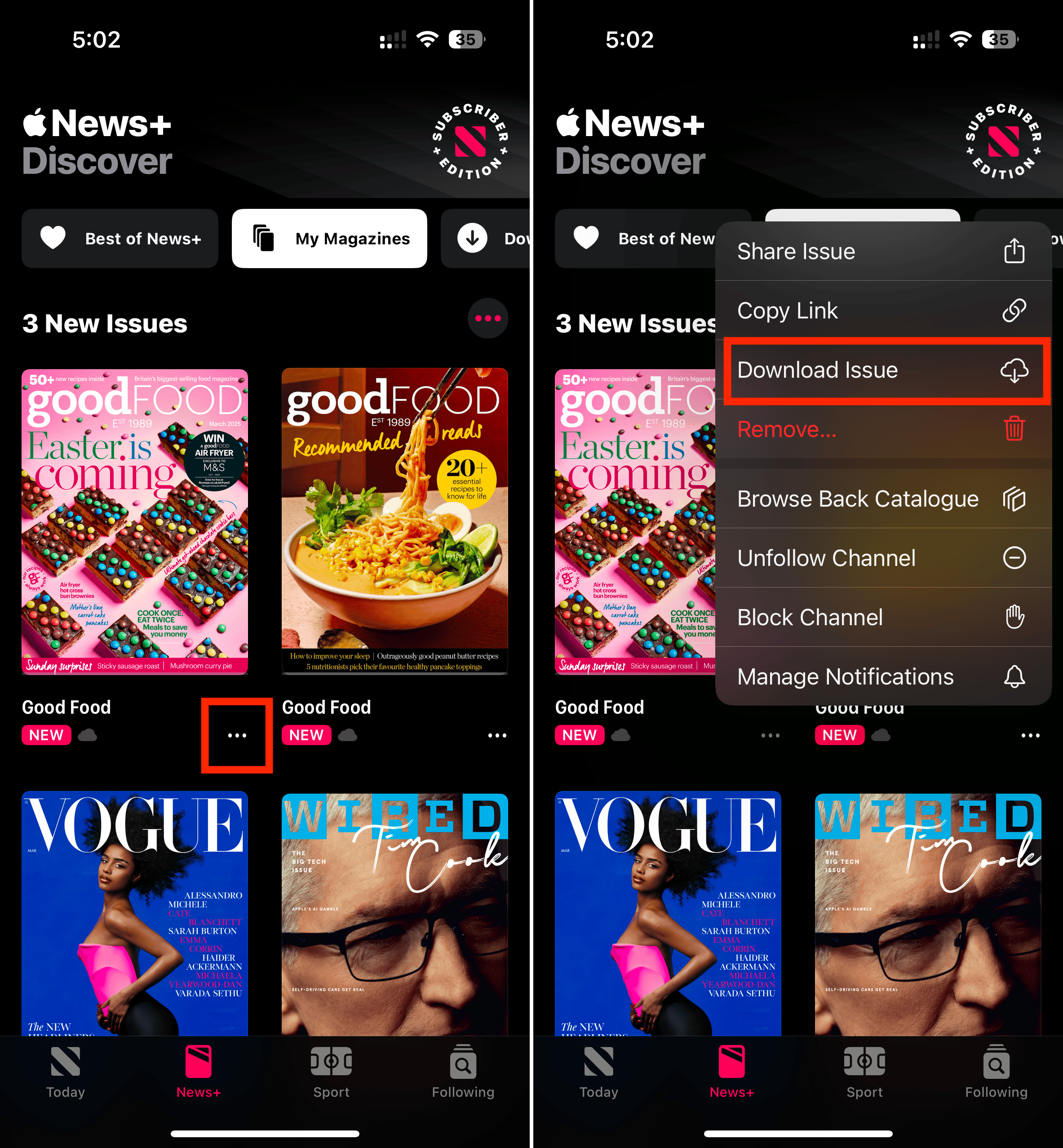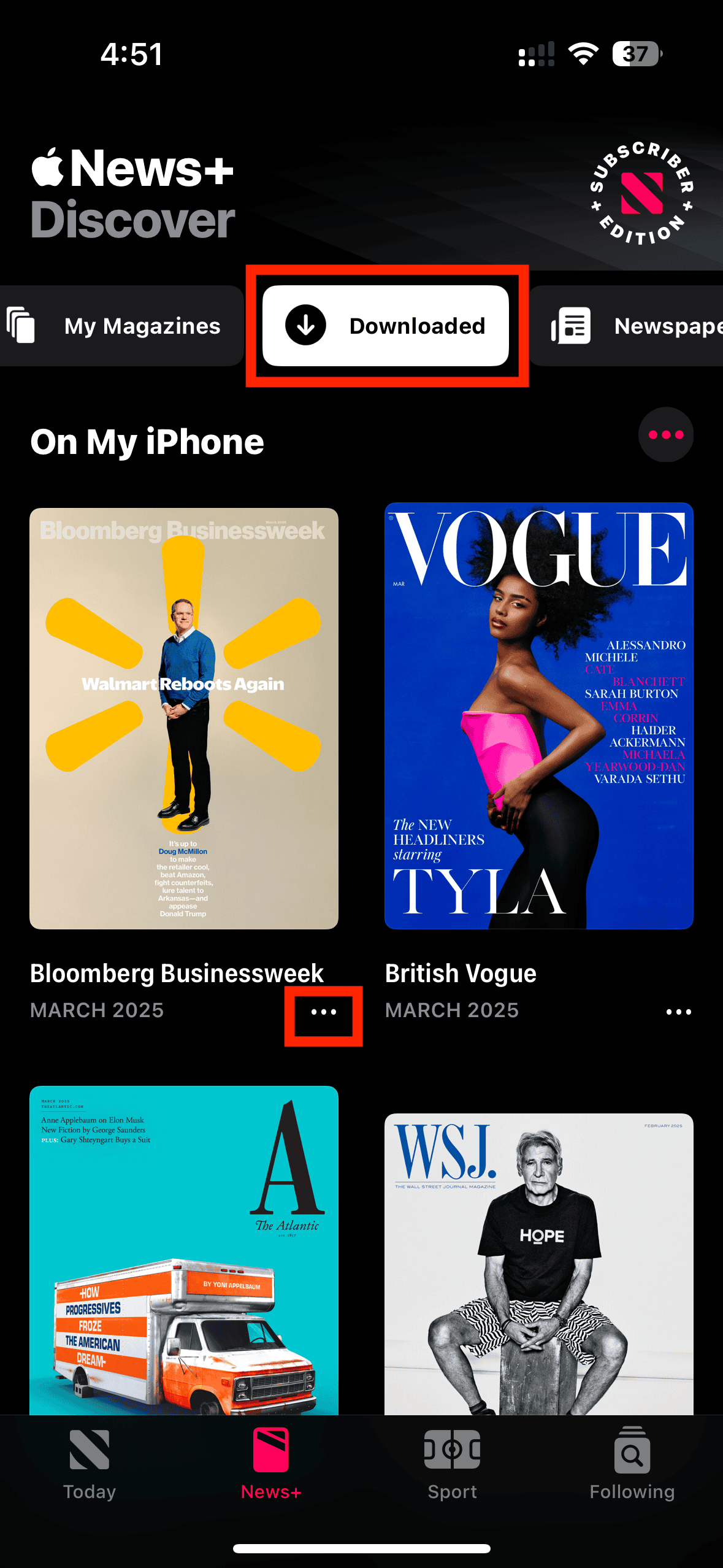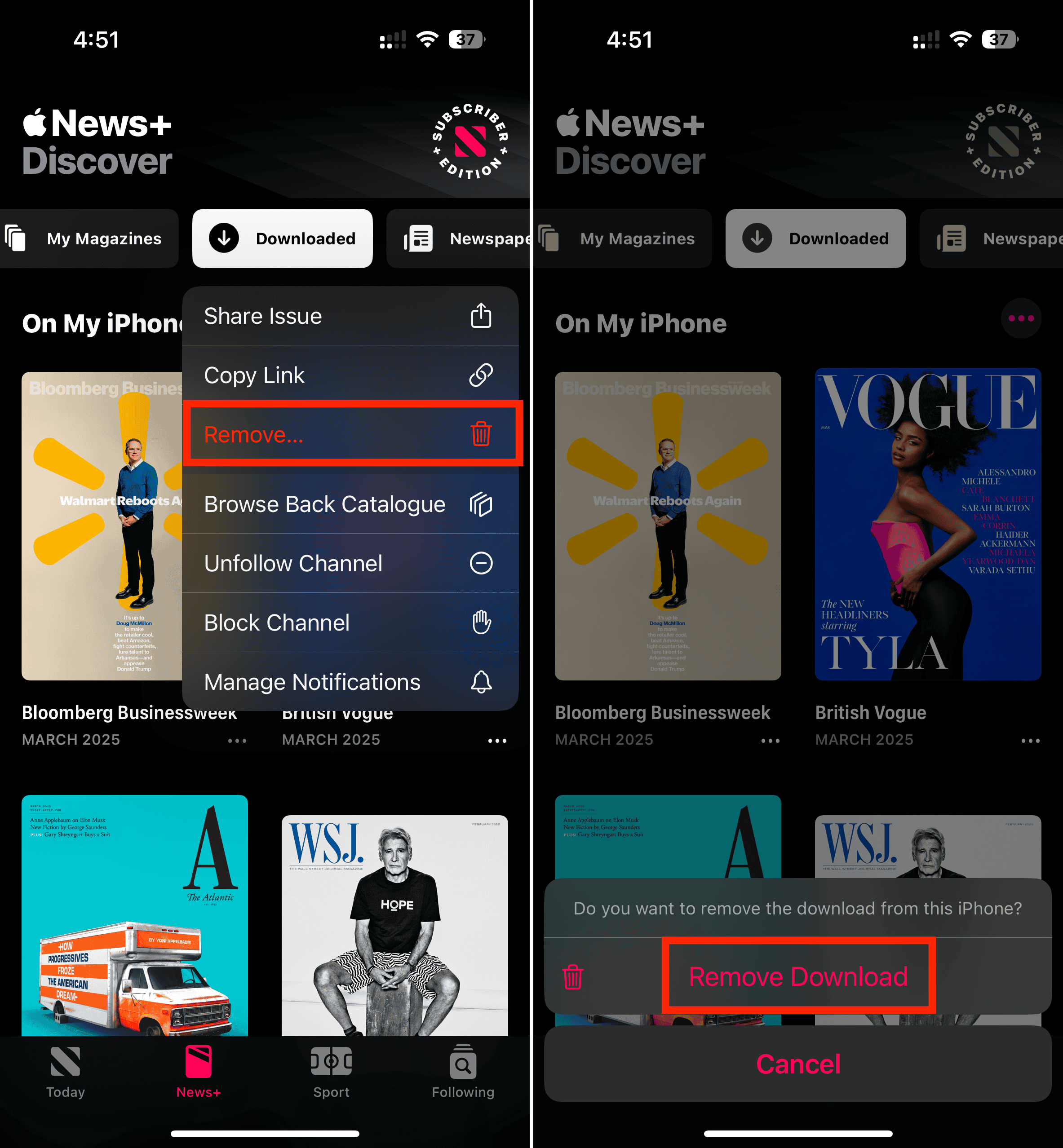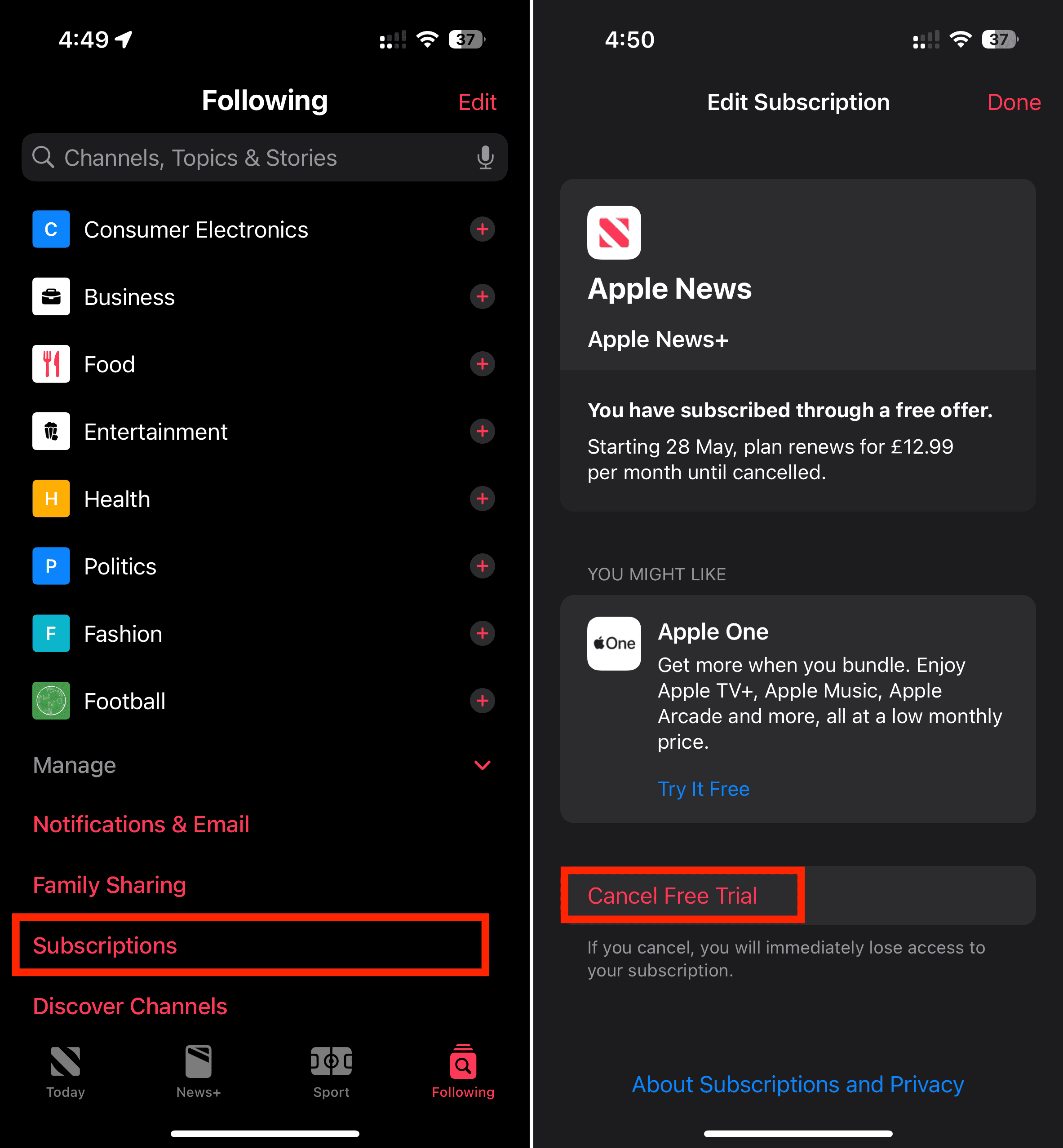Are you on the fence about getting an Apple News+ subscription? This guide should help you make an informed decision. I’ll cover everything you need to know, from pricing and availability to cross-platform compatibility. Let’s dive in!
What’s Included in Apple News+
Apple News+ is a paid subscription service that offers access to magazines, newspapers, audio stories, puzzles, premium sports coverage, and paywalled content from over 400 publishers. This includes some of the world-class publications like The Wall Street Journal, The Times, PEOPLE, National Geographic, and more. The experienced editors will curate the day’s top stories that you’ll find interesting.
You’ll see this add-on service in the Apple News app, which you can access for free on your iPhone, iPad, and Mac. As expected, it boasts seamless integration across the Apple ecosystem.
Difference between Apple News and Apple News+
Apple News delivers articles from trusted sources, tailored to your interests. Apple News+ builds on this by offering premium content, including full magazine issues, exclusive stories, and paywalled articles from top publications.
| Apple News | Apple News+ |
| Free | $12.99/mo after 1 month free trial |
| Best news sources in one place | Best news sources in one place |
| Top stories curated by editors | Top stories curated by editors |
| Private and secure reading | Private and secure reading |
| Personalised recommendations | Personalised recommendations |
| Unlimited access to premium content | |
| Layout optimized for iPhone, iPad, and Mac | |
| Allows sharing with up to six family members | |
| Online and Offline reading across your devices |
Apple News+ Availability
You can access Apple’s paid news subscription service on all iPhones, iPads, and iPod Touch running iOS 12.2 or later, and Mac models running macOS Mojave 10.14.4 or later. This service is not available for Android or PC users.
At the time of writing this, Apple News Plus is only available in the United States, United Kingdom, Canada, and Australia. The Cupertino tech giant plans to expand this service to additional countries in the future.
Apple News+ Subscription Cost
Monthly Plan – $12.99/mo
New subscribers can get 1 month of Apple News+ for free, and pay $12.99/mo after the trial period expires. Apple won’t charge you the monthly fee until the free trial ends. There’s no annual subscription, your plan will auto-renew every month until canceled.
Apple One – $37.95/mo
Apart from the standalone subscription, you can also opt for the Apple One Premier plan that bundles six different subscriptions at a lower monthly cost. The services include Apple Music, Apple Arcade, TV+, News+, iCloud+, and Fitness+. It also offers 2TB of iCloud storage space and supports Family Sharing.
Get 3 Months of Apple News+ for Free
When you buy a new iPhone, iPad, or Mac that’s compatible with the latest software version, you get three months of free News+.
How to Install Apple News+
- Open the News app on your iPhone, iPad, or Mac.
- On an iPhone, tap News+ from the bottom of the screen. On iPad or Mac, choose News+ from the left sidebar.
- Tap Get Started or click the trial/subscription offer.
- Sign in with the Apple ID you use for App Store purchases.
- If prompted, enter your billing information and add a valid payment method.
- Agree to the terms & conditions to hit the Start Exploring button.
How to Subscribe to a Magazine
Once you’ve subscribed to Apple News+, you can add a magazine to the My Magazines section for easier access. Here’s how to do it:
- Open the Apple News app on your device and tap News+ from the bottom. If using an iPad or Mac, open the sidebar and choose News+.
- From the top Menu bar (where you see Best of News+ and My Magazines option), swipe left to find the Catalogue option.
- Here, you can find the magazine you wish to subscribe to and tap the + (Plus) button on the top.
- Once you do that, the magazine will appear in the My Magazines section.
If you any time wish to remove a magazine from your list, just tap More (three horizontal dots) and choose Remove.
How to Download a Magazine for Offline Reading
You can also download any magazine issue for offline reading on your device.
- From the News+ tab, open the My Magazines section. It will show up all the magazines you’re following.
- Here, find the issue you wish to download.
- Tap the More option (three horizontal dots) and select the Download Issue option.
It’s worth knowing that you can also download an issue from the Magazine’s channel feed. Simply search for a magazine, tap the More button, and choose Download issue.
How to Delete Downloads
- While you’re in the News+ tab, open the Downloaded section from the top. It will show up all the magazine issues you’ve downloaded.
- Tap the More option under the issue you want to remove.
- Tap Remove and then choose the Remove Download option to confirm your decision.
How to Share Apple News+ with Family
If you’re in a Family Sharing group, you can share your Apple News+ subscription with your family so all members can read publications for no additional charge.
- Go to Settings and tap [Your Apple Account] from the top.
- Here, tap Family and then select Subscriptions.
- Here, tap Apple News+ and follow the on-screen instructions.
In case you haven’t set up Family Sharing yet, go to Settings > [Your Apple Account] > Family > Continue and follow the on-screen instructions to invite your family members.
How to Change or Cancel Apple News Plus Subscription
You can anytime cancel your subscription and save yourself from being charged a $12.99 monthly fee. You can do it on your iPhone, iPad, or Mac. It will cancel the news subscription and any third-party services you’ve subscribed to through the app.
- Open the News app.
- Go to the Following section from the bottom or sidebar.
- Scroll down and choose Subscriptions.
- Here, tap Cancel Subscription and follow the on-screen instructions.
- If you’re using a free trial, tap Cancel Free Trial and go along the prompts.
Once you do that, the app will show you the number of days until your subscription expires. You can use the service until then, and a “Renew Subscription” button will be available if you wish to reconsider cancellation.